Azure Remote Rendering support options
Open a tech support ticket
To open a technical support ticket within the Azure portal for Azure Remote Rendering:
Open Azure portal
Select the question mark icon from the menu bar, then click Help + support.
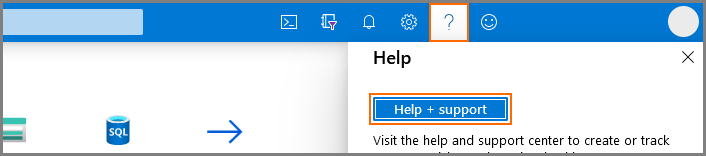
Select New support request.
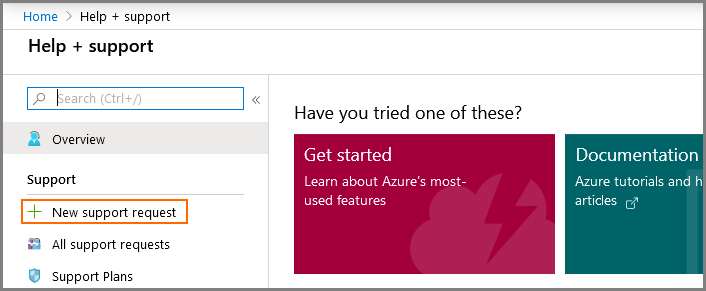
Fill out the fields:
- Issue type:
Technical - Service:
Remote Rendering
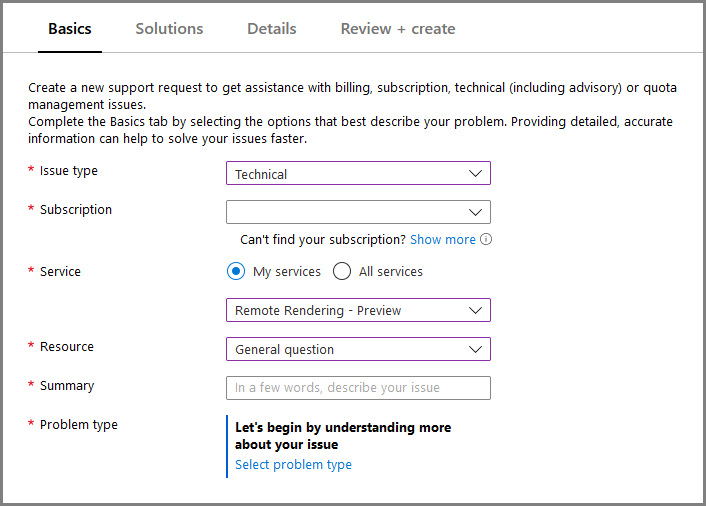
- Issue type:
Click Next: Solutions at the bottom of the page.
Fill out the following form as precise and detailed as possible.
Review and submit the support request.
Community support
For support from the user community, see Azure Remote Rendering on Stack Overflow.
Provide documentation feedback
On the bottom of each documentation article, you can open a GitHub issue to provide feedback for that page.
Provide product feedback
To provide feedback, share an idea or suggestion for Azure Remote Rendering, or vote on the ideas that others have submitted, visit the Azure Remote Rendering Feedback Forum.
Microsoft Q&A
For quick and reliable answers on your technical product questions from Microsoft Engineers, Azure Most Valuable Professionals (MVPs), or our expert community, engage with us on Microsoft Q&A, Azure’s preferred destination for community support.
Next steps
Feedback
Kommer snart: I hele 2024 udfaser vi GitHub-problemer som feedbackmekanisme for indhold og erstatter det med et nyt feedbacksystem. Du kan få flere oplysninger under: https://aka.ms/ContentUserFeedback.
Indsend og få vist feedback om