ASP.NET 4.7.2 VB MVC용 SameSite 쿠키 샘플
.NET Framework 4.7은 SameSite 특성을 기본적으로 지원하지만 원래 표준을 준수합니다.
패치된 동작은 값을 전혀 내보내지 않고 의 값을 None사용하여 특성을 내보내도록 의 의미를 SameSite.None 변경했습니다. 값을 내보내지 않으려면 쿠키의 SameSite 속성을 -1로 설정할 수 있습니다.
다음은 쿠키에 SameSite 특성을 작성하는 방법의 예입니다.
' Create the cookie
Dim sameSiteCookie As New HttpCookie("sameSiteSample")
' Set a value for the cookie
sameSiteCookie.Value = "sample"
' Set the secure flag, which Chrome's changes will require for SameSite none.
' Note this will also require you to be running on HTTPS
sameSiteCookie.Secure = True
' Set the cookie to HTTP only which is good practice unless you really do need
' to access it client side in scripts.
sameSiteCookie.HttpOnly = True
' Expire the cookie in 1 minute
sameSiteCookie.Expires = Date.Now.AddMinutes(1)
' Add the SameSite attribute, this will emit the attribute with a value of none.
' To Not emit the attribute at all set the SameSite property to -1.
sameSiteCookie.SameSite = SameSiteMode.None
' Add the cookie to the response cookie collection
Response.Cookies.Add(sameSiteCookie)
영어 이외의 언어로 읽는 경우 모국어로 코드 주석을 보려면 이 GitHub 토론 문제 에서 알려주세요.
세션 상태에 대한 기본 sameSite 특성은 의 세션 설정에 대한 'cookieSameSite' 매개 변수에 설정됩니다. web.config
<system.web>
<sessionState cookieSameSite="None">
</sessionState>
</system.web>
OWIN MVC 쿠키 기반 인증은 쿠키 관리자를 사용하여 쿠키 특성을 변경할 수 있도록 합니다. SameSiteCookieManager.vb는 고유한 프로젝트에 복사할 수 있는 이러한 클래스의 구현입니다.
Microsoft.Owin 구성 요소가 모두 버전 4.1.0 이상으로 업그레이드되었는지 확인해야 합니다. packages.config 예를 들어 파일을 확인하여 모든 버전 번호가 일치하는지 확인합니다.
<?xml version="1.0" encoding="utf-8"?>
<packages>
<!-- other packages -->
<package id="Microsoft.Owin.Host.SystemWeb" version="4.1.0" targetFramework="net472" />
<package id="Microsoft.Owin.Security" version="4.1.0" targetFramework="net472" />
<package id="Microsoft.Owin.Security.Cookies" version="4.1.0" targetFramework="net472" />
<package id="Microsoft.Web.Infrastructure" version="1.0.0.0" targetFramework="net472" />
<package id="Owin" version="1.0" targetFramework="net472" />
</packages>
시작 클래스에서 CookieManager를 사용하도록 인증 구성 요소를 구성해야 합니다.
Public Sub Configuration(app As IAppBuilder)
app.UseCookieAuthentication(New CookieAuthenticationOptions() With {
.CookieSameSite = SameSiteMode.None,
.CookieHttpOnly = True,
.CookieSecure = CookieSecureOption.Always,
.CookieManager = New SameSiteCookieManager(New SystemWebCookieManager())
})
End Sub
쿠키 관리자를 지원하는 각 구성 요소에 대해 설정해야 합니다. 여기에는 CookieAuthentication 및 OpenIdConnectAuthentication이 포함됩니다.
SystemWebCookieManager는 응답 쿠키 통합과 관련된 알려진 문제를 방지하는 데 사용됩니다.
샘플 프로젝트를 실행하는 경우 초기 페이지에서 브라우저 디버거를 로드하고 이 디버거를 사용하여 사이트의 쿠키 컬렉션을 확인하세요.
Edge 및 Chrome에서 이렇게 하려면 F12를 누른 다음, Application 탭을 선택하고 Storage 섹션의 Cookies 옵션 아래에서 사이트 URL을 클릭합니다.
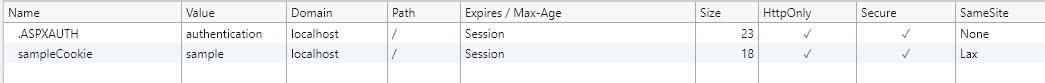
위의 이미지에서 "SameSite Cookie 만들기" 단추를 클릭할 때 샘플에서 만든 쿠키에 샘플 코드에 설정된 값과 일치하는 SameSite 특성 값Lax이 있음을 확인할 수 있습니다.
.NET 4.5.2는 헤더의 쓰기를 가로채기 위한 새 이벤트인 Response.AddOnSendingHeaders를 도입했습니다. 클라이언트 컴퓨터로 반환되기 전에 쿠키를 가로채는 데 사용할 수 있습니다. 샘플에서는 브라우저에서 새 sameSite 변경 내용을 지원하는지 여부를 확인하는 정적 메서드에 이벤트를 연결하고, 그렇지 않은 경우 새 None 값이 설정된 경우 특성을 내보내지 않도록 쿠키를 변경합니다.
이벤트를 처리하고 사용자 고유의 코드로 복사할 수 있는 쿠키 sameSite 특성을 조정하는 예제는 global.asax에서 이벤트를 연결하고 SameSiteCookieRewriter.vb를 연결하는 예제를 참조하세요.
Sub FilterSameSiteNoneForIncompatibleUserAgents(ByVal sender As Object)
Dim application As HttpApplication = TryCast(sender, HttpApplication)
If application IsNot Nothing Then
Dim userAgent = application.Context.Request.UserAgent
If SameSite.DisallowsSameSiteNone(userAgent) Then
application.Response.AddOnSendingHeaders(
Function(context)
Dim cookies = context.Response.Cookies
For i = 0 To cookies.Count - 1
Dim cookie = cookies(i)
If cookie.SameSite = SameSiteMode.None Then
cookie.SameSite = CType((-1), SameSiteMode)
End If
Next
End Function)
End If
End If
End Sub
명명된 특정 쿠키 동작을 거의 동일한 방식으로 변경할 수 있습니다. 아래 샘플에서는 값을 지원하는 브라우저에서 LaxNone 에서 로 기본 인증 쿠키를 조정하거나 를 지원하지 NoneNone않는 브라우저에서 sameSite 특성을 제거합니다.
Public Shared Sub AdjustSpecificCookieSettings()
HttpContext.Current.Response.AddOnSendingHeaders(Function(context)
Dim cookies = context.Response.Cookies
For i = 0 To cookies.Count - 1
Dim cookie = cookies(i)
If String.Equals(".ASPXAUTH", cookie.Name, StringComparison.Ordinal) Then
If SameSite.BrowserDetection.DisallowsSameSiteNone(userAgent) Then
cookie.SameSite = -1
Else
cookie.SameSite = SameSiteMode.None
End If
cookie.Secure = True
End If
Next
End Function)
End Sub