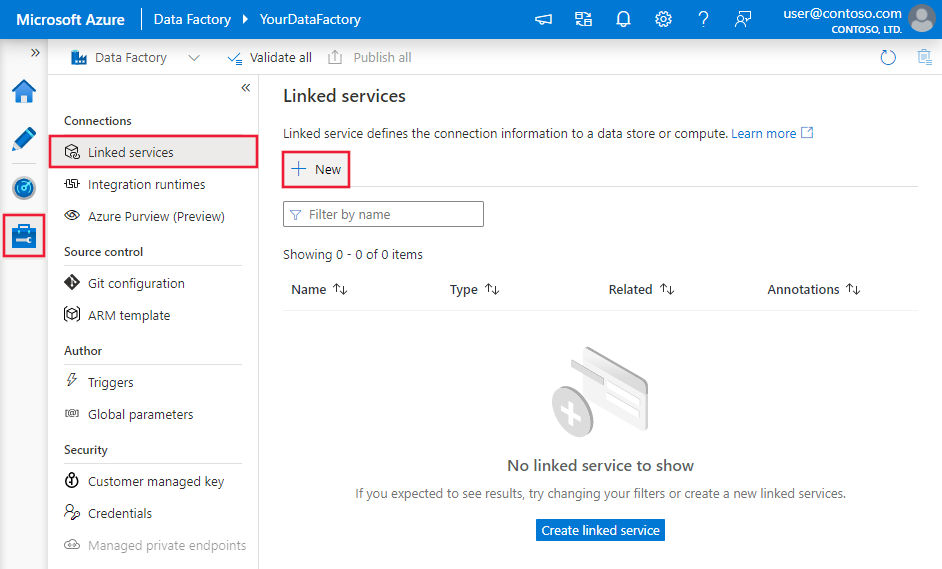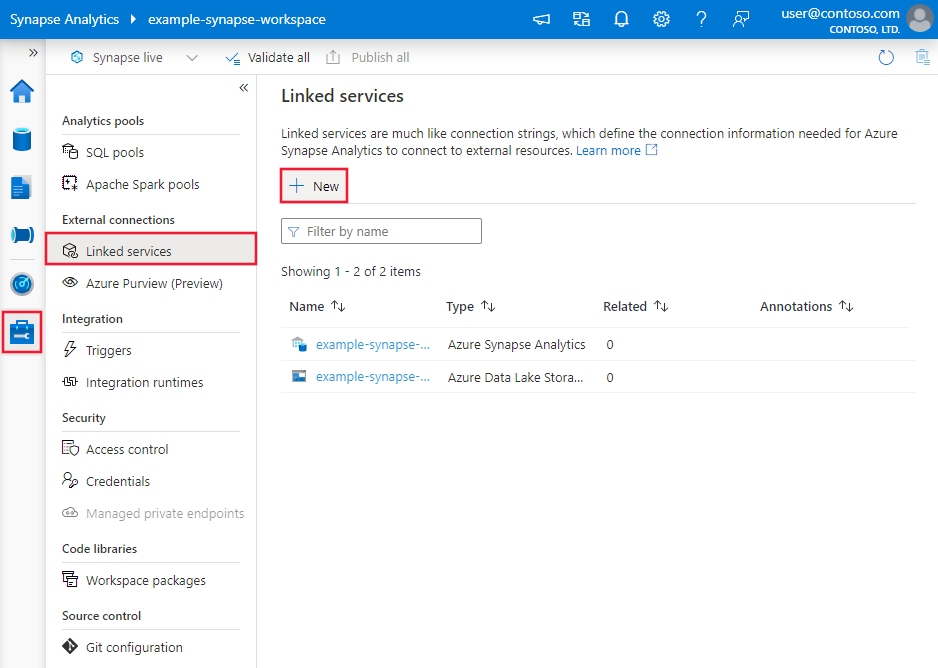適用於: Azure Data Factory
Azure Data Factory  Azure Synapse Analytics
Azure Synapse Analytics
提示
試用 Microsoft Fabric 中的 Data Factory,這是適用於企業的全方位分析解決方案。 Microsoft Fabric 涵蓋從資料移動到資料科學、即時分析、商業智慧和報告的所有項目。 了解如何免費開始新的試用!
此文章概述如何使用 Azure Data Factory 或 Synapse Analytics 管線中的複製活動,從 SAP Cloud for Customer (C4C) 來回複製資料。 本文是根據複製活動概觀一文,該文提供複製活動的一般概觀。
提示
若要了解此服務在 SAP 資料整合案例上的整體支援,請參閱使用 Azure Data Factory 的 SAP 資料整合白皮書,其中提供每個 SAP 連接器的詳細簡介、比較和指引。
支援的功能
此 SAP Cloud for Customer 連接器支援下列功能:
| 支援的功能 | IR |
|---|---|
| 複製活動 (來源/接收) | 4.9 |
| 查閱活動 | 4.9 |
① Azure 整合執行階段 ② 自我裝載整合執行階段
如需支援做為來源/接收器的資料存放區清單,請參閱支援的資料存放區表格。
具體而言,此連接器可讓服務從 SAP Cloud for Customer 來回複製資料,其中包括 SAP Cloud for Sales、SAP Cloud for Service 及 SAP Cloud for Social Engagement 解決方案。
開始使用
若要透過管線執行複製活動,您可以使用下列其中一個工具或 SDK:
使用 UI 建立連結至 SAP Cloud for Customer 的服務
使用下列步驟,在 Azure 入口網站 UI 中建立連結至 SAP Cloud for Customer 的服務。
前往 Azure Data Factory 或 Synapse 工作區的 [管理] 索引標籤,選取 [連結服務],然後按一下 [新增]:
搜尋 SAP 並選取 SAP Cloud for Customer 連接器。
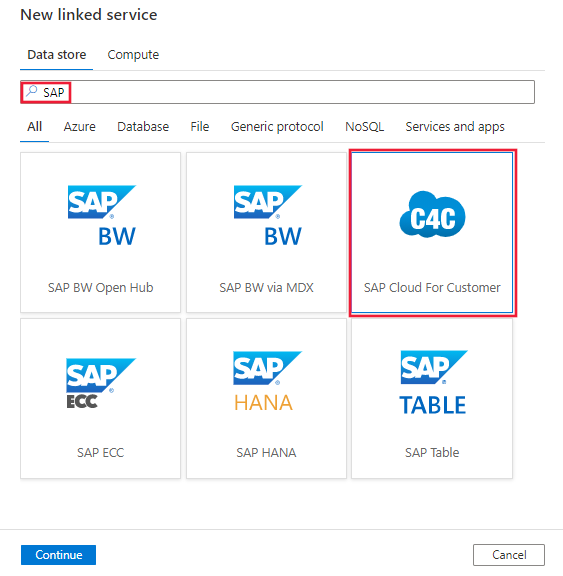
設定服務詳細資料,測試連線,然後建立新的連結服務。
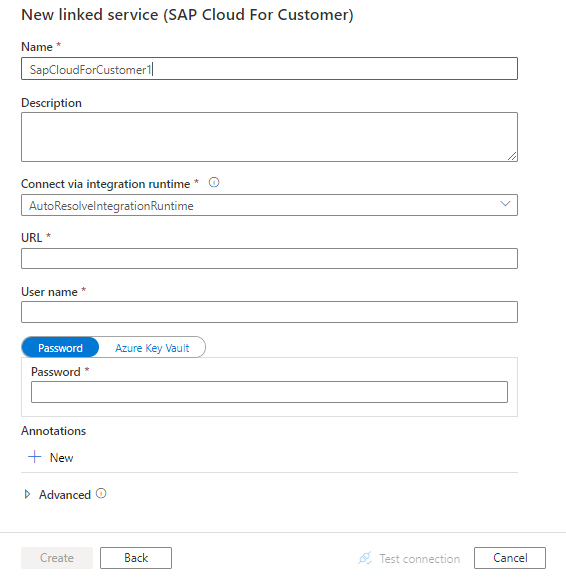
連接器設定詳細資料
下列各節提供屬性的相關詳細資料,這些屬性是用來定義 SAP Cloud for Customer 連接器專屬的 Data Factory 實體。
連結服務屬性
以下是針對 SAP Cloud for Customer 已連結服務支援的屬性:
| 屬性 | 描述 | 必要 |
|---|---|---|
| type | type 屬性必須設定為:SapCloudForCustomer。 | Yes |
| URL | SAP C4C OData 服務的 URL。 | Yes |
| username | 指定要連線到 SAP C4C 的使用者名稱。 | Yes |
| password | 指定您為 username 指定之使用者帳戶的密碼。 將此欄位標記為 SecureString 以便安全儲存,或參考 Azure Key Vault 中儲存的祕密。 | Yes |
| connectVia | 用於連線到資料存放區的 Integration Runtime。 如果未指定,就會使用預設的 Azure Integration Runtime。 | No |
範例:
{
"name": "SAPC4CLinkedService",
"properties": {
"type": "SapCloudForCustomer",
"typeProperties": {
"url": "https://<tenantname>.crm.ondemand.com/sap/c4c/odata/v1/c4codata/" ,
"username": "<username>",
"password": {
"type": "SecureString",
"value": "<password>"
}
},
"connectVia": {
"referenceName": "<name of Integration Runtime>",
"type": "IntegrationRuntimeReference"
}
}
}
資料集屬性
如需可用來定義資料集的區段和屬性完整清單,請參閱資料集一文。 本節提供 SAP Cloud for Customer 資料集所支援的屬性清單。
若要從 SAP Cloud for Customer 複製資料,請將資料集的 type 屬性設定為 SapCloudForCustomerResource。 以下是支援的屬性:
| 屬性 | 描述 | 必要 |
|---|---|---|
| type | 資料集的 type 屬性必須設定為:SapCloudForCustomerResource | Yes |
| path | 指定 SAP C4C OData 實體的路徑。 | Yes |
範例:
{
"name": "SAPC4CDataset",
"properties": {
"type": "SapCloudForCustomerResource",
"typeProperties": {
"path": "<path e.g. LeadCollection>"
},
"schema": [],
"linkedServiceName": {
"referenceName": "<SAP C4C linked service>",
"type": "LinkedServiceReference"
}
}
}
複製活動屬性
如需可用來定義活動的區段和屬性完整清單,請參閱管線一文。 本節提供 SAP Cloud for Customer 來源所支援的屬性清單。
將 SAP C4C 作為來源
若要從 SAP Cloud for Customer 複製資料,請將複製活動中的來源類型設定為 SapCloudForCustomerSource。 複製活動的 source 區段支援下列屬性:
| 屬性 | 描述 | 必要 |
|---|---|---|
| type | type 屬性必須設定為:SapCloudForCustomerSource | Yes |
| query | 指定自訂 OData 查詢來讀取資料。 | No |
| httpRequestTimeout | 用來取得回應的 HTTP 要求會有的逾時值 (TimeSpan 值)。 此值是取得回應的逾時值,而非讀取回應資料的逾時值。 如果未指定,則預設值是 00:30:00 (30 分鐘)。 | No |
取得特定日之資料的範例查詢:"query": "$filter=CreatedOn ge datetimeoffset'2017-07-31T10:02:06.4202620Z' and CreatedOn le datetimeoffset'2017-08-01T10:02:06.4202620Z'"
範例:
"activities":[
{
"name": "CopyFromSAPC4C",
"type": "Copy",
"inputs": [
{
"referenceName": "<SAP C4C input dataset>",
"type": "DatasetReference"
}
],
"outputs": [
{
"referenceName": "<output dataset>",
"type": "DatasetReference"
}
],
"typeProperties": {
"source": {
"type": "SapCloudForCustomerSource",
"query": "<custom query e.g. $top=10>"
},
"sink": {
"type": "<sink type>"
}
}
}
]
將 SAP C4C 作為接收器
若要將資料複製到 SAP Cloud for Customer,請將複製活動中的接收類型設定為 SapCloudForCustomerSink。 複製活動的 sink 區段支援下列屬性:
| 屬性 | 描述 | 必要 |
|---|---|---|
| type | type 屬性必須設定為:SapCloudForCustomerSink | Yes |
| writeBehavior | 作業的寫入行為。 可能是 “Insert”、“Update”。 | 否。 預設值為 “Insert”。 |
| writeBatchSize | 寫入作業的批次大小。 要取得最佳效能的批次大小可能會隨著資料表或伺服器而有所不同。 | 否。 預設值為 10。 |
| maxConcurrentConnections | 在活動執行期間建立至資料存放區的同時連線上限。 僅在想要限制並行連線時,才需要指定值。 | 否 |
範例:
"activities":[
{
"name": "CopyToSapC4c",
"type": "Copy",
"inputs": [{
"type": "DatasetReference",
"referenceName": "<dataset type>"
}],
"outputs": [{
"type": "DatasetReference",
"referenceName": "SapC4cDataset"
}],
"typeProperties": {
"source": {
"type": "<source type>"
},
"sink": {
"type": "SapCloudForCustomerSink",
"writeBehavior": "Insert",
"writeBatchSize": 30
},
"parallelCopies": 10,
"dataIntegrationUnits": 4,
"enableSkipIncompatibleRow": true,
"redirectIncompatibleRowSettings": {
"linkedServiceName": {
"referenceName": "ErrorLogBlobLinkedService",
"type": "LinkedServiceReference"
},
"path": "incompatiblerows"
}
}
}
]
SAP Cloud for Customer 的資料類型對應
從 SAP Cloud for Customer 複製資料時,會使用從 SAP Cloud for Customer 資料類型,到服務在內部使用的過渡期資料類型所使用的下列對應。 請參閱結構描述和資料類型對應,以了解複製活動如何將來源結構描述和資料類型對應至接收器。
| SAP C4C OData 資料類型 | 過渡期服務資料類型 |
|---|---|
| Edm.Binary | Byte[] |
| Edm.Boolean | Bool |
| Edm.Byte | Byte[] |
| Edm.DateTime | Datetime |
| Edm.Decimal | Decimal |
| Edm.Double | Double |
| Edm.Single | Single |
| Edm.Guid | Guid |
| Edm.Int16 | Int16 |
| Edm.Int32 | Int32 |
| Edm.Int64 | Int64 |
| Edm.SByte | Int16 |
| Edm.String | String |
| Edm.Time | TimeSpan |
| Edm.DateTimeOffset | DateTimeOffset |
查閱活動屬性
若要了解屬性的詳細資料,請參閱查閱活動。
相關內容
如需複製活動支援作為來源和接收器的資料存放區清單,請參閱支援的資料存放區。