events
3月31日 23時 - 4月2日 23時
究極の Microsoft Fabric、Power BI、SQL、AI コミュニティ主導のイベント。 2025 年 3 月 31 日から 4 月 2 日。
今すぐ登録このブラウザーはサポートされなくなりました。
Microsoft Edge にアップグレードすると、最新の機能、セキュリティ更新プログラム、およびテクニカル サポートを利用できます。
.NET Framework 4.7 には SameSite 属性のサポートが組み込まれていますが、元の標準に準拠しています。
パッチ適用後の動作変更により、値をまったく出力しない代わりに、None の値を持つ SameSite.None 属性が出力されるようになりました。 値を出力しない場合は、Cookie の SameSite プロパティを -1 に設定できます。
Cookie に SameSite 属性を書き込む方法の例を次に示します。
' Create the cookie
Dim sameSiteCookie As New HttpCookie("sameSiteSample")
' Set a value for the cookie
sameSiteCookie.Value = "sample"
' Set the secure flag, which Chrome's changes will require for SameSite none.
' Note this will also require you to be running on HTTPS
sameSiteCookie.Secure = True
' Set the cookie to HTTP only which is good practice unless you really do need
' to access it client side in scripts.
sameSiteCookie.HttpOnly = True
' Expire the cookie in 1 minute
sameSiteCookie.Expires = Date.Now.AddMinutes(1)
' Add the SameSite attribute, this will emit the attribute with a value of none.
' To Not emit the attribute at all set the SameSite property to -1.
sameSiteCookie.SameSite = SameSiteMode.None
' Add the cookie to the response cookie collection
Response.Cookies.Add(sameSiteCookie)
英語以外の言語でこの記事をお読みになっていて、コードのコメントをネイティブ言語でご覧になりたい場合は、この GitHub ディスカッションの問題でお知らせください。
フォーム認証 Cookie の既定の sameSite 属性は、web.config フォーム認証設定の cookieSameSite パラメーターで設定されます。
<system.web>
<authentication mode="Forms">
<forms name=".ASPXAUTH" loginUrl="~/" cookieSameSite="None" requireSSL="true">
</forms>
</authentication>
</system.web>
セッション状態の既定の sameSite 属性は、web.config のセッション設定の 'cookieSameSite' パラメーターにも設定されます。
<system.web>
<sessionState cookieSameSite="None">
</sessionState>
</system.web>
.NET への 2019 年 11 月の更新では、フォーム認証とセッションの既定の設定が最も互換性のある設定である lax に変更されましたが、ページを iframe に埋め込む場合は、この設定を None に戻し、次に示す interception コードを追加して、ブラウザーの機能に応じて none の動作を調整する必要がある場合があります。
サンプル プロジェクトを実行する場合は、最初のページでブラウザー デバッガーを読み込み、それを使ってサイトの Cookie コレクションを表示してください。
Edge と Chrome でこれを行うには、F12 キーを押してから Application タブを選び、Storage セクションの Cookies オプションの下にあるサイト URL をクリックします。
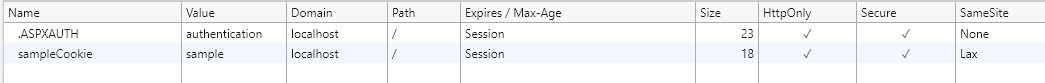
上の画像から、"Create Cookies" ボタンをクリックしたときにサンプルによって作成された Cookie の SameSite 属性値が Lax であり、サンプル コードで設定されている値と一致していることがわかります。
.NET 4.5.2 では、ヘッダーの書き込みをインターセプトするための新しいイベント Response.AddOnSendingHeaders が導入されました。 これは、クライアント コンピューターに返される前に Cookie をインターセプトするために使用できます。 このサンプルでは、ブラウザーが新しい sameSite の変更をサポートしているかどうかをチェックする静的メソッドにイベントを接続し、サポートされていない場合は、新しい None 値が設定されている場合に属性を出力しないように Cookie を変更します。
イベントの接続については global.asax を、イベントの処理と Cookie の sameSite 属性の調整の例については、SameSiteCookieRewriter.cs を参照してください。
Sub FilterSameSiteNoneForIncompatibleUserAgents(ByVal sender As Object)
Dim application As HttpApplication = TryCast(sender, HttpApplication)
If application IsNot Nothing Then
Dim userAgent = application.Context.Request.UserAgent
If SameSite.DisallowsSameSiteNone(userAgent) Then
application.Response.AddOnSendingHeaders(
Function(context)
Dim cookies = context.Response.Cookies
For i = 0 To cookies.Count - 1
Dim cookie = cookies(i)
If cookie.SameSite = SameSiteMode.None Then
cookie.SameSite = CType((-1), SameSiteMode)
End If
Next
End Function)
End If
End If
End Sub
特定の名前付き Cookie の動作は、ほとんど同じ方法で変更できます。下のサンプルでは、None 値をサポートするブラウザーでは既定の認証 Cookie を Lax から None に調整するか、None をサポートしないブラウザーでは sameSite 属性を削除します。
Public Shared Sub AdjustSpecificCookieSettings()
HttpContext.Current.Response.AddOnSendingHeaders(Function(context)
Dim cookies = context.Response.Cookies
For i = 0 To cookies.Count - 1
Dim cookie = cookies(i)
If String.Equals(".ASPXAUTH", cookie.Name, StringComparison.Ordinal) Then
If SameSite.BrowserDetection.DisallowsSameSiteNone(userAgent) Then
cookie.SameSite = -1
Else
cookie.SameSite = SameSiteMode.None
End If
cookie.Secure = True
End If
Next
End Function)
End Sub
events
3月31日 23時 - 4月2日 23時
究極の Microsoft Fabric、Power BI、SQL、AI コミュニティ主導のイベント。 2025 年 3 月 31 日から 4 月 2 日。
今すぐ登録