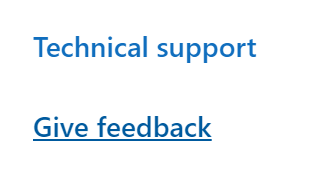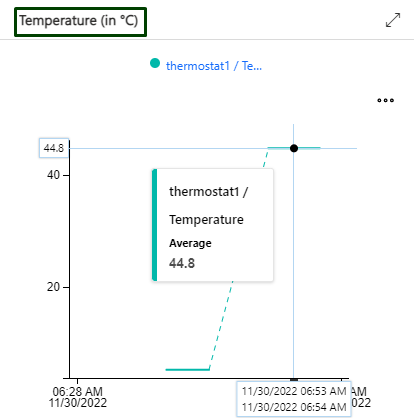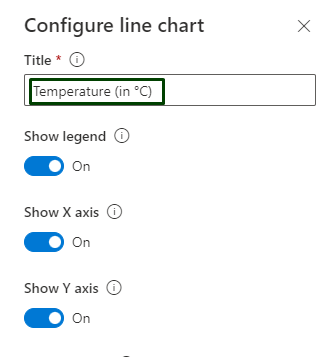Hello @Christian ,
Welcome to Microsoft Q&A forum! Thank you for posting your question. I apologize for the inconvenience you face with this issue. I tried to modify the line chart visualization on Azure IoT Central to add some units to the dashboard. I could not find a way to add a label or some additional detail into the graph itself. The closest I could get is by embedding the unit in the graph title. Please find the below image for reference.
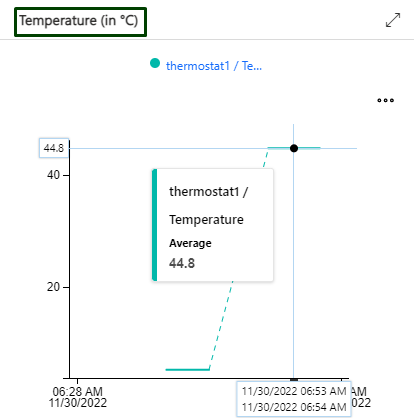
I understand this isn't ideal. But it does provide some sense to the data instead of just displaying the number. To achieve this, navigate to the Device Template in the IoT Central and modify the line chart title in the overview section.
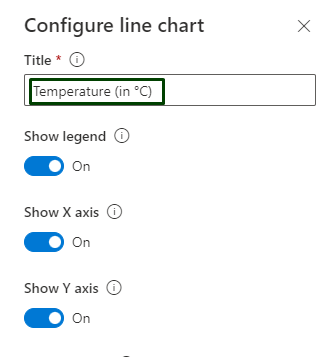
As @Sander van de Velde | MVP pointed, we can share the product feedback on the Azure IoT Central page. I have found a similar request, Add units for Y axis in the Dashboard section, posted on the page in the past. Please upvote the request to highlight the issue.
Please let us know if you have any issues accessing the product feedback page or the link pointing to the similar issue.
----------
Kindly accept answer or upvote if the response is helpful so that it would benefit other community members facing the same issue. I highly appreciate your contribution to the community.