Export diagnostic logs (preview)
[This article is prerelease documentation and is subject to change.]
Note
Azure Active Directory is now Microsoft Entra ID. Learn more
Forward logs from Dynamics 365 Customer Insights - Data using Azure Monitor. Azure Monitor resource logs let you monitor and send logs to Azure Storage, Azure Log Analytics, or stream them to Azure Event Hubs. Forwarding your logs to Azure Monitor lets you observe your Customer Instance - Data instance with great flexibility. Some of the use cases you can solve with this data in Azure Monitor Log Analytics include:
- Monitoring and troubleshooting: You can use Log Analytics to monitor and troubleshoot your applications, infrastructure, and network. It helps you identify issues and diagnose problems quickly.
- Security analysis: You can use Log Analytics to detect security threats and investigate security incidents.
- Compliance auditing: You can use Log Analytics to audit your infrastructure and applications for compliance with regulatory standards.
Logs available for Customer Insights - Data
Customer Insights sends the following event logs:
- Audit Events
- APIEvent - enables change tracking via the Customer Insights - Data UI.
- Operational Events
- WorkflowEvent - lets you set up data sources, unify, enrich, and export data into other systems. These steps can be done individually (for example, trigger a single export). They can also run orchestrated (for example, data refresh from data sources that trigger the unification process, which will pull in enrichments and export the data into another system). For more information, see the WorkflowEvent Schema.
- APIEvent - sends all API calls of the environment. For more information, see the APIEvent Schema.
Important
- This is a preview feature.
- Preview features aren't meant for production use and may have restricted functionality. These features are available before an official release so that customers can get early access and provide feedback.
Set up the diagnostic settings
Prerequisites
- An active Azure Subscription.
- Administrator permissions in Customer Insights - Data.
- A valid resource on Azure that follows the destination requirements for Azure Storage, Azure Event Hub, or Azure Log Analytics.
- Contributor and User Access Administrator role on the destination resource on Azure. The resource can be an Azure Data Lake Storage account, an Azure Event Hub, or an Azure Log Analytics workspace. This permission is necessary while configuring diagnostic settings, but it can be changed after successful setup.
- At least the Reader role on the resource group the resource belongs to.
Set up diagnostics with Azure Monitor
In Customer Insights - Data, go to Settings > System and select the Diagnostics tab.
Select Add destination.
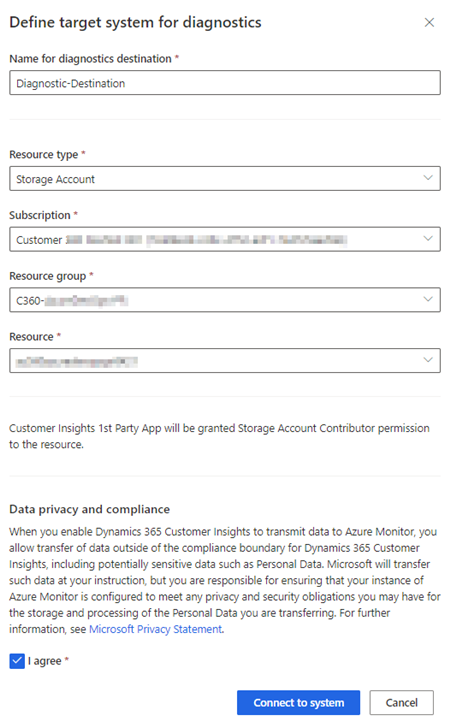
Provide a name in the Name for diagnostics destination field.
Select the Resource type (Storage Account, Event Hub, or Log Analytics).
Select the Subscription, Resource group, and Resource for the destination resource. See Configuration on the destination resource for permission and log information.
Review the data privacy and compliance and select I agree.
Select Connect to system to connect to the destination resource. The logs start to appear in the destination after 15 minutes, if the API is in use and generates events.
Configuration on the destination resource
Based on your choice of resource type, the following changes automatically occur:
Storage account
Customer Insights service principal gets the Storage Account Contributor permission on the selected resource and creates two containers under the selected namespace:
insight-logs-auditcontaining audit eventsinsight-logs-operationalcontaining operational events
Event Hub
Customer Insights service principal gets the Azure Event Hubs Data Owner permission on the resource and creates two Event Hubs under the selected namespace:
insight-logs-auditcontaining audit eventsinsight-logs-operationalcontaining operational events
Log Analytics
Customer Insights service principal gets the Log Analytics Contributor permission on the resource. The logs are available under Logs > Tables > Log Management on the selected Log Analytics workspace. Expand the Log Management solution and locate the CIEventsAudit and CIEventsOperational tables.
CIEventsAuditcontaining audit eventsCIEventsOperationalcontaining operational events
Under the Queries window, expand the Audit solution and locate the example queries provided by searching for CIEvents.
Remove a diagnostics destination
Go to Settings > System and select the Diagnostics tab.
Select the diagnostics destination in the list.
Tip
Removing the destination stops the log forwarding, but does not delete the resource on the Azure subscription. To delete the resource in Azure, select the link in the Actions column to open the Azure portal for the selected resource and delete it there. Then delete the diagnostics destination.
In the Actions column, select the Delete icon.
Confirm the deletion to remove the destination and stop the log forwarding.
Log categories and event schemas
Currently API events and workflow events are supported and the following categories and schemas apply. The log schema follows the Azure Monitor common schema.
Categories
There are two categories:
- Audit events: API events to track the configuration changes on the service.
POST|PUT|DELETE|PATCHoperations go into this category. - Operational events: API events or workflow events generated while using the service. For example,
GETrequests or the execution events of a workflow.
Event schemas
API events and workflow events have a common structure, but with a few differences. For more information, see API event schema or workflow event schema.
API event schema
| Field | DataType | Required/Optional | Description | Example |
|---|---|---|---|---|
time |
Timestamp | Required | Timestamp of the event (UTC) | 2020-09-08T09:48:14.8050869Z |
resourceId |
String | Required | ResourceId of the environment that emitted the event | /SUBSCRIPTIONS/XXXXXXXX-XXXX-XXXX-XXXX-XXXXXXXX/RESOURCEGROUPS/<RESOURCEGROUPNAME>/PROVIDERS/MICROSOFT.D365CUSTOMERINSIGHTS/INSTANCES/XXXXXXXX-XXXX-XXXX-XXXX-XXXXXXXX |
operationName |
String | Required | Name of the operation represented by this event. | Workflows.GetWorkFlowStatusAsync |
category |
String | Required | Log category of the event. Either Operational or Audit. All POST/PUT/PATCH/DELETE HTTP Requests are tagged with Audit, everything else with Operational |
2020-09-08T09:48:14.8050869Z |
resultType |
String | Required | Status of the event. Success, ClientError, Failure |
|
resultSignature |
String | Optional | Result status of the event. If the operation corresponds to a REST API call, it's the HTTP status code. | 200 |
durationMs |
Long | Optional | Duration of the operation in milliseconds. | 133 |
callerIpAddress |
String | Optional | Caller IP address, if the operation corresponds to an API call that comes from a publicly available IP address. | 144.318.99.233 |
identity |
String | Optional | JSON object describing the identity of the user or application that did the operation. | See Identity section. |
properties |
String | Optional | JSON object with more properties to the particular category of events. | See Properties section. |
level |
String | Required | Severity level of the event. | Informational, Warning, Error, or Critical. |
uri |
String | Optional | Absolute request URI. |
Identity schema
The identity JSON object has the following structure
{
"Authorization" : {
"UserRole": "Admin",
"RequiredRoles": [
"Contributor",
"Viewer"
]
},
"Claims" {
"claimNameX" : "claimValueX",
"claimNameY" : "claimValueY"
}
}
| Field | Description |
|---|---|
Authorization.UserRole |
Assigned role for the user or app. For more information, see user permissions. |
Authorization.RequiredRoles |
Required roles to do the operation. Admin role is allowed to do all operations. |
Claims |
Claims of the user or app JSON web token (JWT). Claim properties vary per organization. |
API properties schema
API events have following properties.
| Field | Description |
|---|---|
properties.eventType |
Always ApiEvent, marking the log event as API event. |
properties.userAgent |
Browser agent sending the request or unknown. |
properties.method |
HTTP method: GET/POST/PUT/PATCH/HEAD. |
properties.path |
Relative path of the request. |
properties.origin |
URI indicating where a fetch comes from or unknown. |
properties.operationStatus |
Success for HTTP Status code < 400 ClientError for HTTP Status code < 500 Error for HTTP Status >= 500 |
properties.tenantId |
Organization ID |
properties.tenantName |
Name of the organization. |
properties.callerObjectId |
Microsoft Entra ID ObjectId of the caller. |
properties.instanceId |
Customer Insights instanceId |
Workflow event schema
The workflow contains multiple steps. Ingest data sources, unify, enrich, and export data. All those steps can run individually or orchestrated with the following processes.
Operation types
| OperationType | Group |
|---|---|
| Ingestion | Data sources |
| DataPreparation | Data sources |
| Map | Data unification |
| Match | Data unification |
| Merge | Data unification |
| ProfileStore | Customer profiles |
| Search | Customer profiles |
| Activity | Activities |
| AttributeMeasures | Segments and Measures |
| TableMeasures | Segments and Measures |
| Measures | Segments and Measures |
| Segmentation | Segments and Measures |
| Enrichment | Enrichment |
| Intelligence | Predictions |
| AiBuilder | Predictions |
| Insights | Predictions |
| Export | Exports |
| ModelManagement | Predictions |
| Relationship | Data unification |
Field description
| Field | DataType | Required/Optional | Description | Example |
|---|---|---|---|---|
time |
Timestamp | Required | Timestamp of the event (UTC). | 2020-09-08T09:48:14.8050869Z |
resourceId |
String | Required | ResourceId of the environment that emitted the event. | /SUBSCRIPTIONS/XXXXXXXX-XXXX-XXXX-XXXX-XXXXXXXX/RESOURCEGROUPS/<RESOURCEGROUPNAME>/PROVIDERS/MICROSOFT.D365CUSTOMERINSIGHTS/INSTANCES/XXXXXXXX-XXXX-XXXX-XXXX-XXXXXXXX |
operationName |
String | Required | Name of the operation represented by this event. {OperationType}.[WorkFlow|Task][Started|Completed]. See Operation Types for reference. |
Segmentation.WorkflowStarted,Segmentation.TaskStarted, Segmentation.TaskCompleted, Segmentation.WorkflowCompleted |
category |
String | Required | Log category of the event. Always Operational for Workflow events |
Operational |
resultType |
String | Required | Status of the event. Running, Skipped, Successful, Failure |
|
durationMs |
Long | Optional | Duration of the operation in milliseconds. | 133 |
properties |
String | Optional | JSON object with more properties to the particular category of events. | See sub section Workflow Properties |
level |
String | Required | Severity level of the event. | Informational, Warning, or Error |
Workflow properties schema
Workflow events have following properties.
| Field | Workflow | Task | Description |
|---|---|---|---|
properties.eventType |
Yes | Yes | Always WorkflowEvent, marking the event as workflow event. |
properties.workflowJobId |
Yes | Yes | Identifier of the workflow run. All workflow and task events within the workflow execution have the same workflowJobId. |
properties.operationType |
Yes | Yes | Identifier of the operation, see Operation types. |
properties.tasksCount |
Yes | No | Workflow only. Number of tasks the workflow triggers. |
properties.submittedBy |
Yes | No | Optional. Workflow events only. Microsoft Entra ID objectId of the user who triggered the workflow, see also properties.workflowSubmissionKind. |
properties.workflowType |
Yes | No | full or incremental refresh. |
properties.workflowSubmissionKind |
Yes | No | OnDemand or Scheduled. |
properties.workflowStatus |
Yes | No | Running or Successful. |
properties.startTimestamp |
Yes | Yes | UTC Timestamp yyyy-MM-ddThh:mm:ss.SSSSSZ |
properties.endTimestamp |
Yes | Yes | UTC Timestamp yyyy-MM-ddThh:mm:ss.SSSSSZ |
properties.submittedTimestamp |
Yes | Yes | UTC Timestamp yyyy-MM-ddThh:mm:ss.SSSSSZ |
properties.instanceId |
Yes | Yes | Environment ID |
properties.identifier |
No | Yes | - For OperationType = Export, the identifier is the guid of the export configuration. - For OperationType = Enrichment, it's the guid of the enrichment - For OperationType Measures and Segmentation, the identifier is the table name. |
properties.friendlyName |
No | Yes | User-friendly name of the export or the table that is processed. |
properties.error |
No | Yes | Optional. Error message with more details. |
properties.additionalInfo.Kind |
No | Yes | Optional. For OperationType Export only. Identifies the type of the export. For more information, see overview of export destinations. |
properties.additionalInfo.AffectedTables |
No | Yes | Optional. For OperationType Export only. Contains a list of configured tables in the export. |
properties.additionalInfo.MessageCode |
No | Yes | Optional. For OperationType Export only. Detailed message for the export. |
properties.additionalInfo.tableCount |
No | Yes | Optional. For OperationType Segmentation only. Indicates the total numbers of members the segment has. |