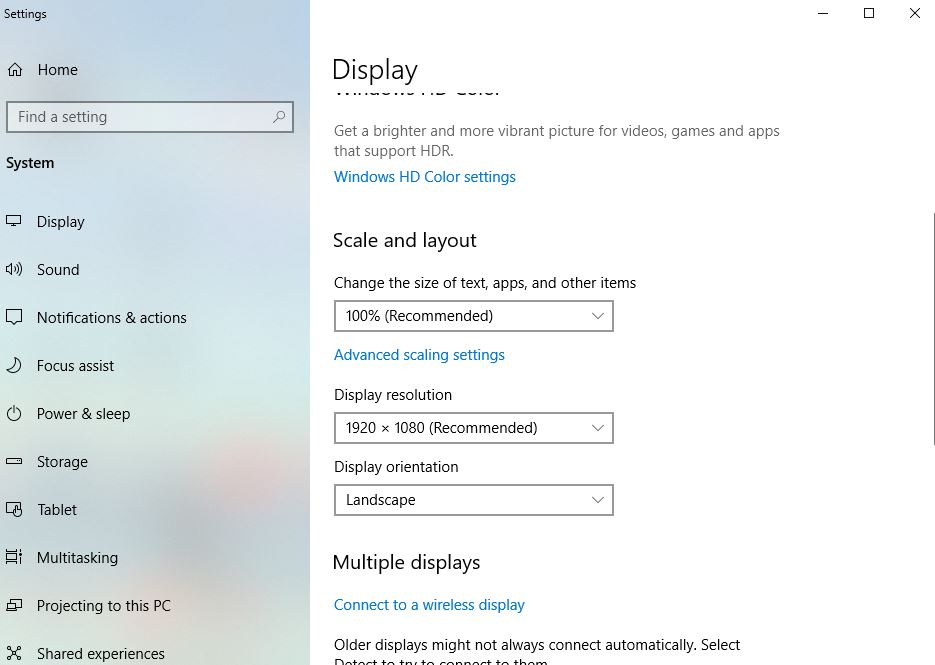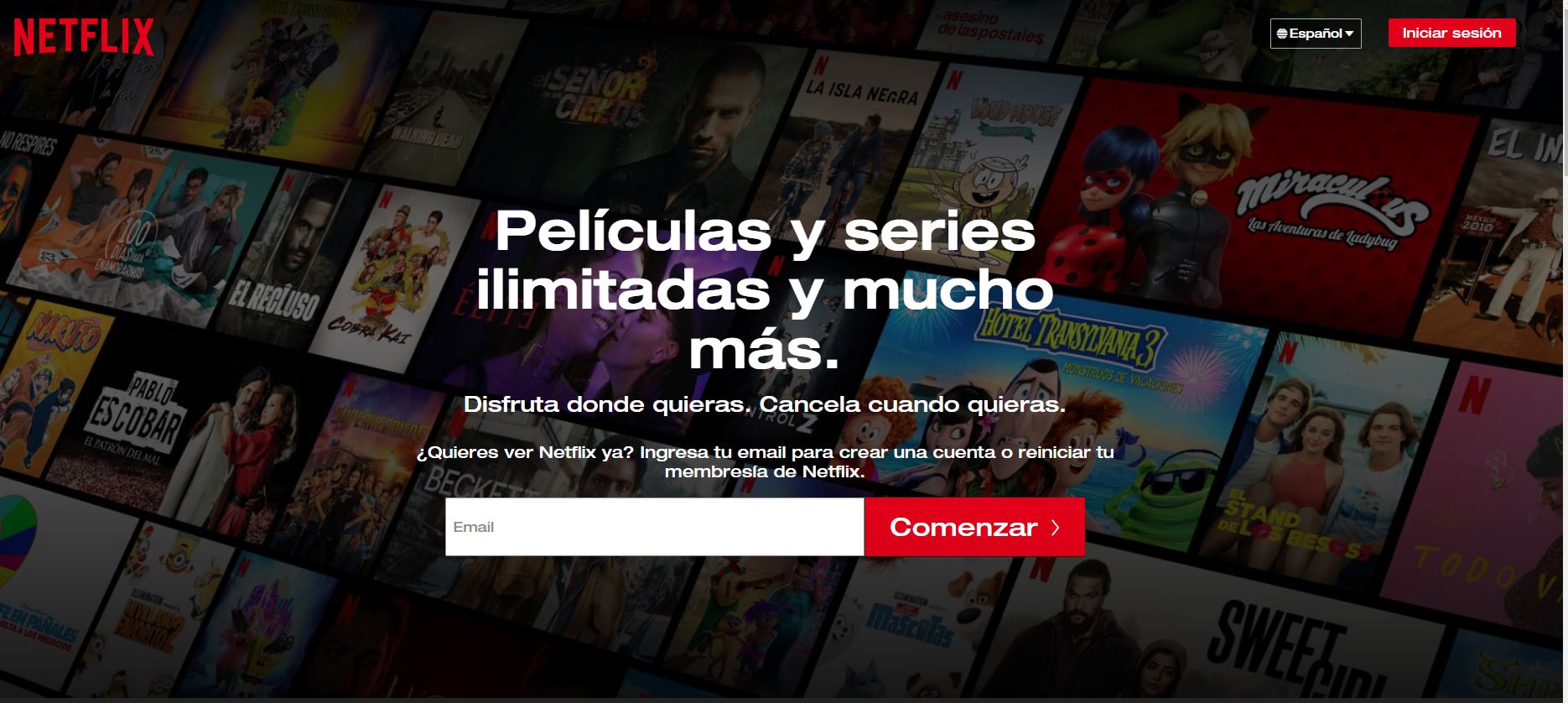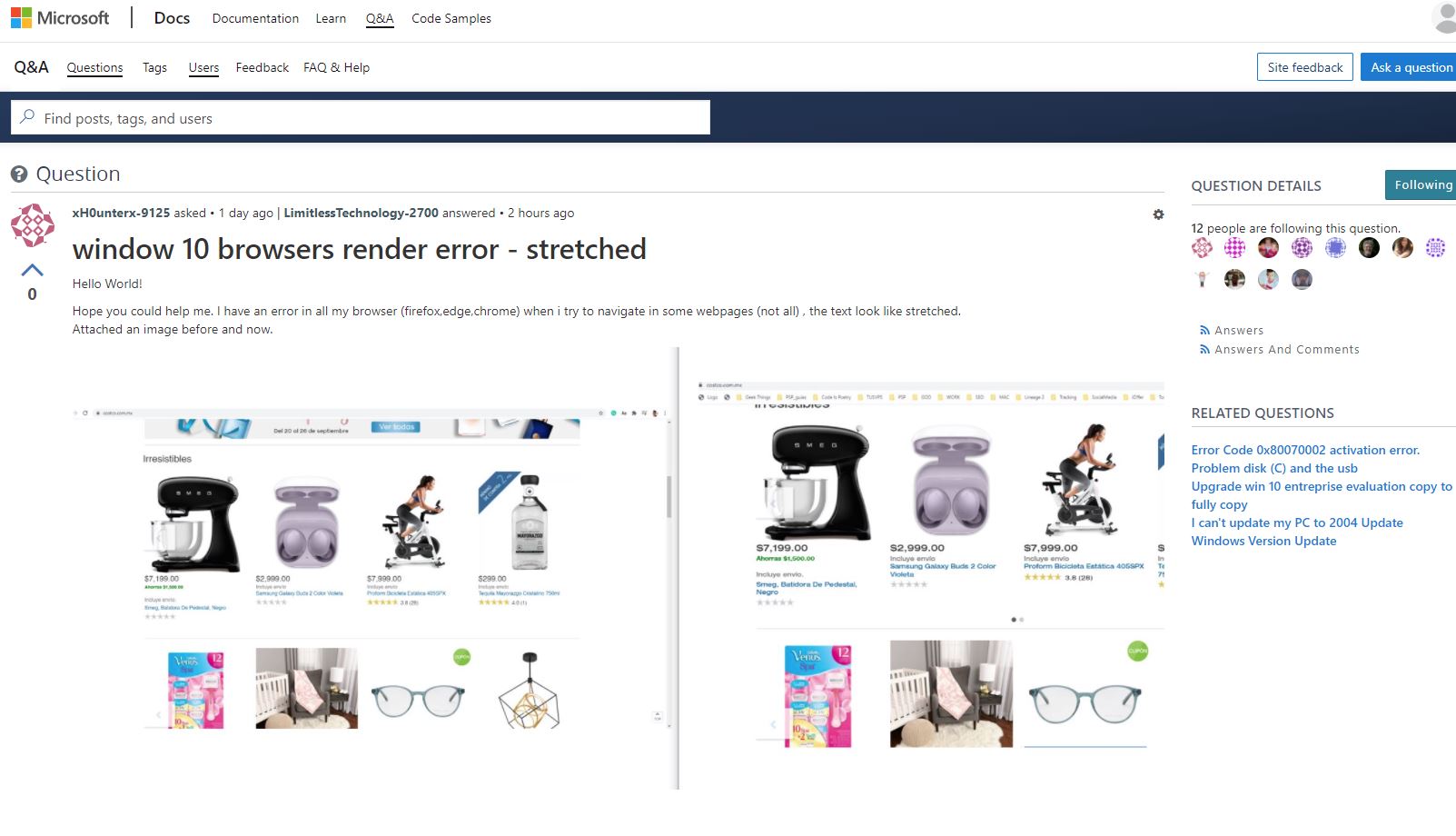In the Desktop , right click and click on Display settings and under Display and try change the Display resolution and see if the problem persist.
window 10 browsers render error - stretched
Hello World!
Hope you could help me. I have an error in all my browser (firefox,edge,chrome) when i try to navigate in some webpages (not all) , the text look like stretched.
Attached an image before and now.

Any ideas? I have update all drivers, windows 10 and same problem. Reinstall all broser and the same.
Hope you could help, thanks
2 answers
Sort by: Most helpful
-
-
 Limitless Technology 39,856 Reputation points
Limitless Technology 39,856 Reputation pointsSep 27, 2021, 6:49 PM Hi @xH0unterx
Can you try this out
Open Screen Resolution by clicking the Start button icon, clicking Control Panel, and then, under Appearance and Personalization, clicking Adjust screen resolution.
Click the drop-down list next to Resolution, move the slider to the resolution you want, and then click Apply.
Click Keep to use the new resolution, or click Revert to go back to the previous resolution
If you have recently updated the PC try updating the Display drivers
---------------
--If the reply is helpful, please Upvote and Accept as answer--