
@Glenn Maxwell We cannot directly use web address in file explorer to open a library of a SharePoint site.
For the user's requirement, to open a SharePoint library in File Explorer, here are two ways for him/her:
- Map a network drive to the SharePoint Library
- Use "Sync" feature to sync the library to user's PC.
We recommend using "Sync" button in SharePoint, instead of mapping a network drive to SharePoint, which is legacy technology and it may be affected by the deprecation of Internet Explorer in August 2021.
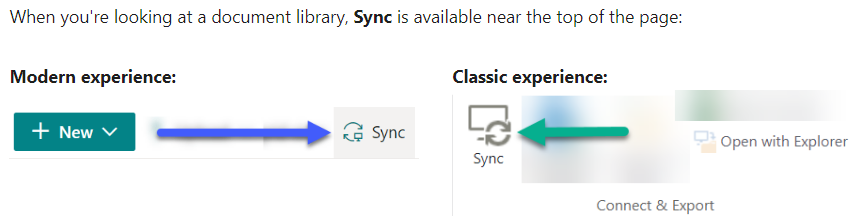
More information, you can refer to the official article:
https://support.microsoft.com/en-us/office/map-a-network-drive-to-a-sharepoint-library-751148de-f579-42f9-bc8c-fcd80ccf0f53
-----------------------------
If the answer is helpful, please click "Accept Answer" and kindly upvote it. If you have extra questions about this answer, please click "Comment".
Note: Please follow the steps in our documentation to enable e-mail notifications if you want to receive the related email notification for this thread.
