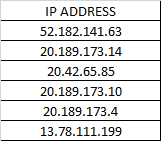Good day!
At this moment Im trying to utilize Power Automate, our Firewall is blocking many addresses causing crash in the setup installation
My problem here is :
When I try to install power automate, installer is pointing to next IPS address (those IPS are changing every install attemp)
IP ADDRESS
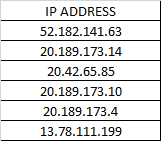
Those IPS are blocked by our Firewall..
Where does that IPS come from? Actually I already read https://learn.microsoft.com/en-us/azure/logic-apps/logic-apps-limits-and-config?tabs=azure-portal#firewall-ip-configuration & https://learn.microsoft.com/en-us/connectors/common/outbound-ip-addresses
but i couldn't find anything about those IPS ...
Where is Power Automate trying to connect?
Is there any way to contact support ?