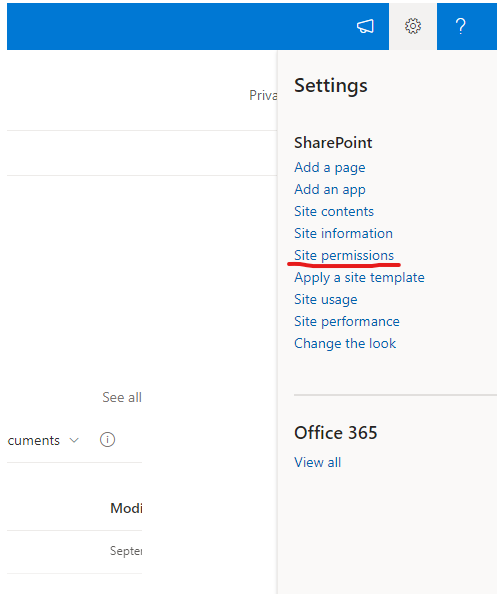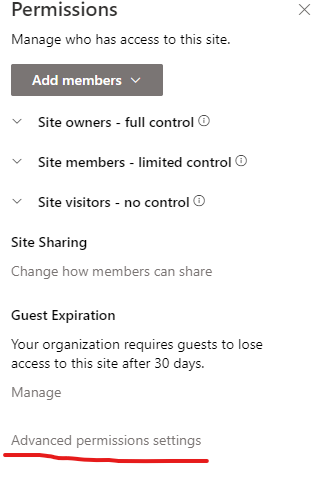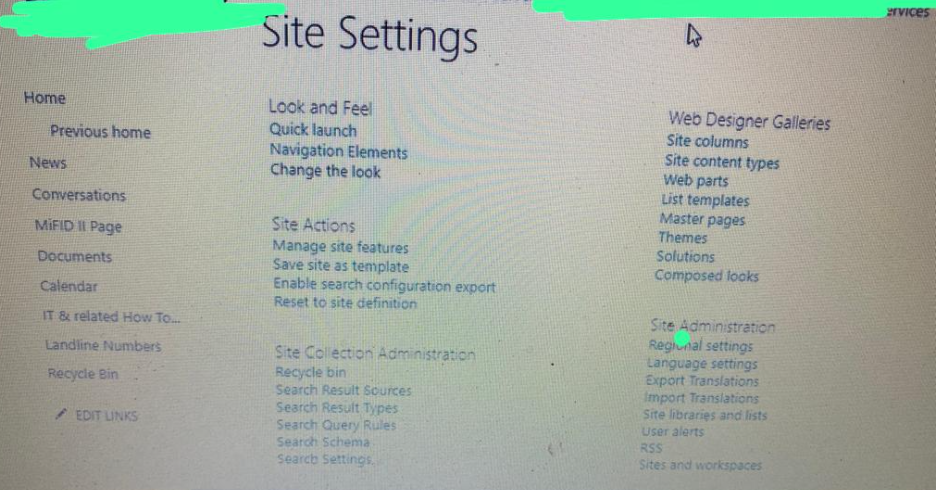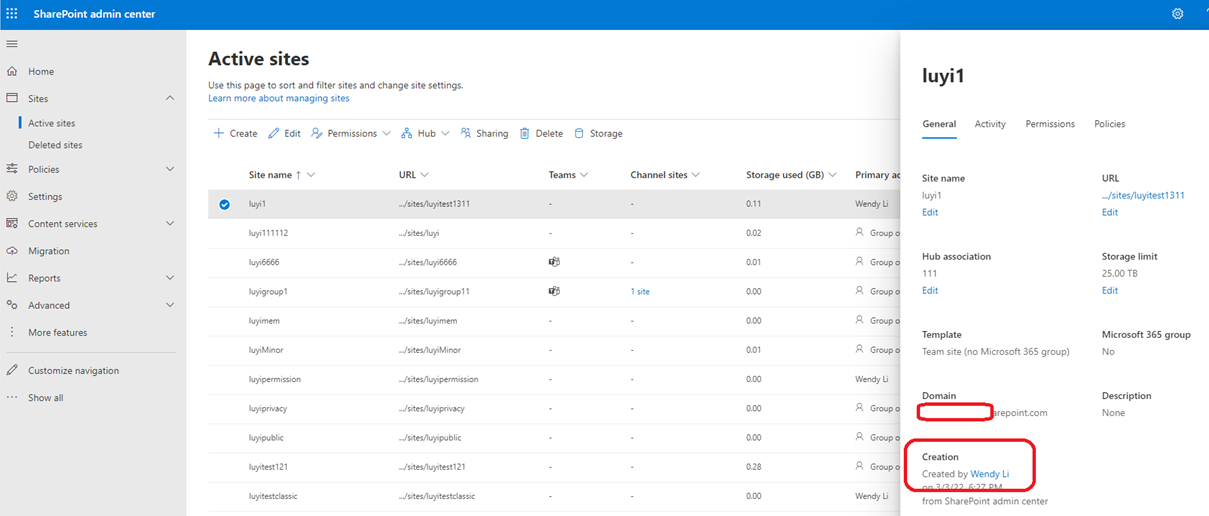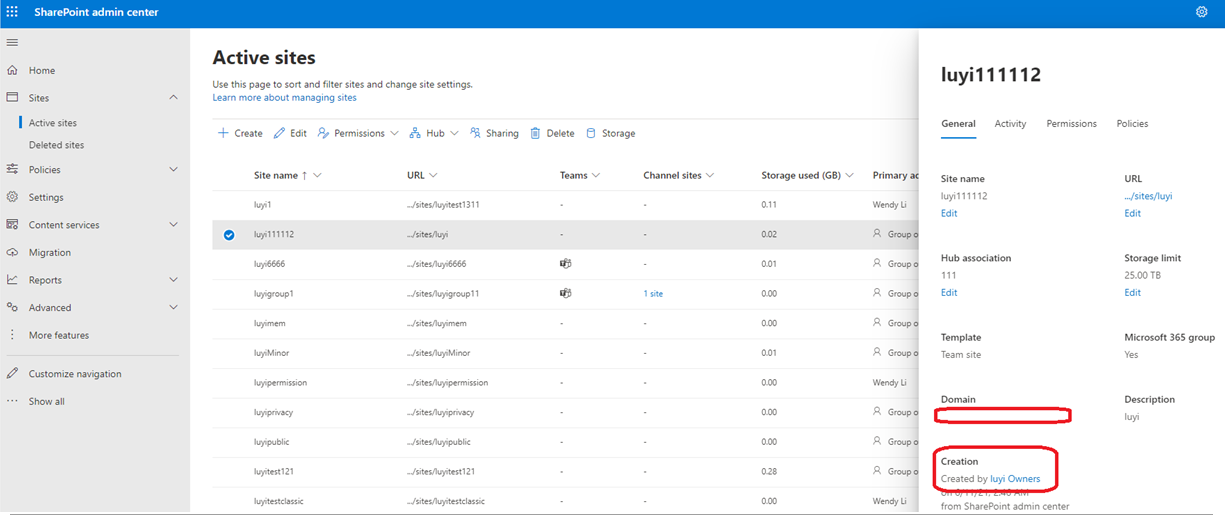1 of 2 things:
- You are using a modern Team Site. Permissions should be managed with the Groups permission management thingy (it's labeled differently in different places, so I'm calling it "thingy"). To get to this in SharePoint, you should see a list of user pics with "X members" in the top-right corner area of the page. Click that and add people there. You need to use this because Groups needs to also grant access to the other components of a Group.
- You are not a site collection admin, and someone set up a custom permission level for you that excludes managing permissions.
Here are some common relative paths to get you to the config of what you may want or need from time to time.
/_layouts/15/sharepoint.aspx - SharePoint Portal Page in O365 if tile is absent
/_layouts/15/ChangeSiteMasterPage.aspx - Change Site Master Page
/_layouts/15/settings.aspx - Access Settings
/_layouts/15/viewlsts.aspx - Site Contents
/_layouts/15/ManageFeatures.aspx - Manage Site Features
/_layouts/15/prjsetng.aspx - Title, Description, Logo
/_layouts/15/AreaTemplateSettings.aspx - Change Page Layout
/_layouts/15/user.aspx - Site Permissions
/_layouts/15/associatedgroups.aspx - Change Group Quick Launch
/_layouts/15/mngsiteadmin.aspx - Site Collection Administrators
/Access Requests/pendingreq.aspx - Access Requests and Invitations
/_layouts/closeConnection.aspx?loginasanotheruser=true - Login as another user
/_layouts/15/prjsetng.aspx - Title, Description, Logo
/_layouts/15/AreaNavigationSettings.aspx - Navigation
/_layouts/15/SharePointDesignerSettings.aspx - Change SharePoint Designer Settings
/_layouts/15/AdminRecycleBin.aspx - Site Collection Recycle Bin
/_layouts/15/AreaWelcomePage.aspx - Define Welcome Page
/_layouts/15/newsbweb.aspx - New Subsite