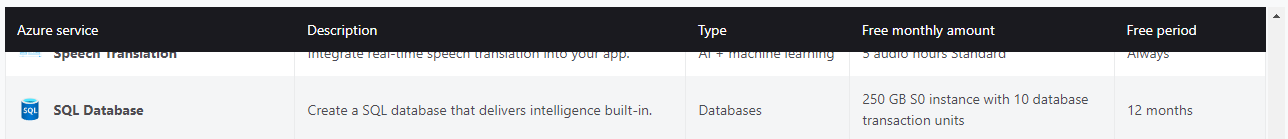Azure for students provides free just one S0 database for 12 months only, once you create more Azure SQL databases you will have to pay.
You can also use a sandbox to create a free database. Alternatively, you can try the trick provided here.
You can also use below PowerShell to create a free one.
New-AzureRmSqlDatabase -DatabaseName $DatabaseName -ServerName $sqlServer.ServerName
-ResourceGroupName $resourceGroup.ResourceGroupName -Edition 'Free'
-RequestedServiceObjectiveName 'Free'