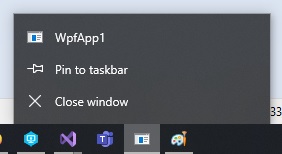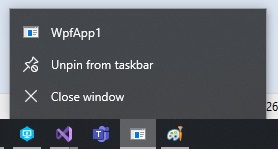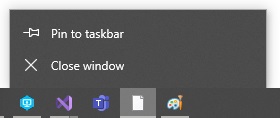Hey all,
There is some weird behavior I have noticed when pinning/unpinning a WPF app to the taskbar:
- I run the app, right-click on its taskbar icon and select to pin it to the taskbar.
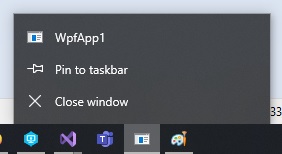
- I then right-click on the same icon and select to unpin it from the taskbar.
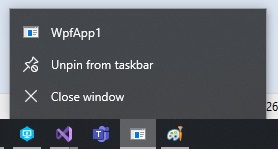
- Right-click a third time and the app icon has now changed, the app name is missing from the context menu and selecting to pin it back to the taskbar does not seem to do anything.
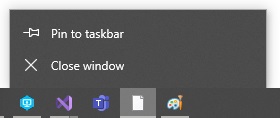
Is this behavior really intended, or, if not, what is the proper way to correct and make it more consistent?
Replication:
This behavior can be very easily replicated by creating and running a brand new WPF app in Visual Studio, using the relevant project template.
I'm using .net6, VisualStudio 2022 on WIndows 10.
Thank you in advance,
Kostas
EDIT: The icon does not seem to break every time, but the context menu does.