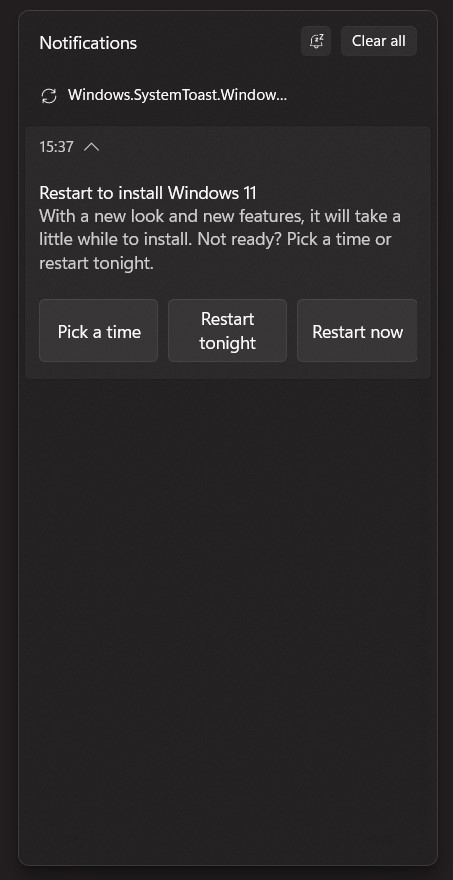Hi @Naveen KB Nagaraju Kumar,
Thank you for posting in Microsoft Q&A forum.
You can turn off showing Windows Update restart notifications according to the link:
https://www.tenforums.com/tutorials/76305-turn-off-windows-update-restart-notifications-windows-10-a.html
If the answer is the right solution, please click "Accept Answer" and kindly upvote it. If you have extra questions about this answer, please click "Comment".
Note: Please follow the steps in our documentation to enable e-mail notifications if you want to receive the related email notification for this thread.