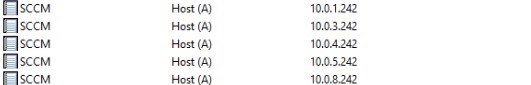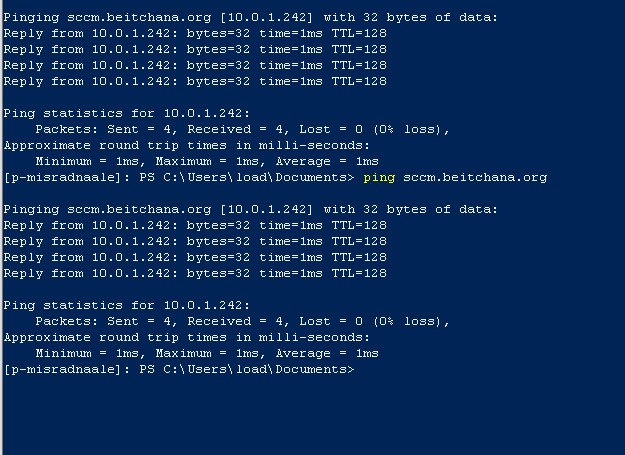1, According to the log your provided, the client cannot Located the MP.
How many MPs do you have in your environment? **ONE (**It's all in one, one server that contains all the parts of the SCCM.)
Please help check to if the MP is healthy. attached mpcontrol.log
2, It is recommended that you can try to reimport the PKI certificate. The link for your reference: How to configure the PKI for SCCM.
I watched the video, and went through the settings, everything looks fine.
In practice, it seems that the POLICY does not distribute the certificate for some reason.
I checked both BING and MMC certificates at the station and there is no certificate.
(I went to the link https://sccm.beitchana.org/sms_mp/.sms_aut?mplist to check as you see in the video and the result was access denied. I imported the certificate myself, and then the result was normal)
3, Can we find the MP FQND in DNS list? Yes, screenshots are attached: 1. The DNS LIST 2. Ping from the computer to SCCM