Dear All,
Acronyms: Azure DevOps (ADO), Azure Container Registry (ACR), Azure Web App (AWA)
I have the following docker image through which I run cosmosdb-manager app
FROM python:3.9.5
COPY . /app
WORKDIR /app
RUN pip install --upgrade pip --user
RUN pip install -r requirements.txt
EXPOSE 5000
CMD ["gunicorn","main:app","-w","10","-b","0.0.0.0:5000","--timeout","400"]
The image is built in ADO as follows (copied from ADO "view yaml")
steps:
- task: Docker@0
displayName: 'Build an image'
inputs:
azureSubscription: 'XXXXXXX'
azureContainerRegistry: '{"loginServer":"YYYYYY.azurecr.io", "id" : "ZZZZZ"}'
dockerFile: 'apps/cosmosdb-manager/Dockerfile'
imageName: 'cosmosdb-manager'
The image is built image is pushed to ACR as follows (copied from ADO "view yaml")
steps:
- task: Docker@0
displayName: 'Push an image'
inputs:
azureSubscription: 'XXXXXXX'
azureContainerRegistry: '{"loginServer":"YYYYYY.azurecr.io", "id" : "ZZZZZ"}'
action: 'Push an image'
imageName: 'cosmosdb-manager'
The container is deployed on Azure web app as follows (copied from ADO "view yaml")
steps:
- task: AzureWebAppContainer@1
displayName: 'Azure Web App on Container Deploy: imagedb-web-app'
inputs:
azureSubscription: 'XXXXXXX'
appName: 'imagedb-web-app'
containers: 'cosmosdb-manager'
Notes:
- The pipeline is successfully built.
- The repository is recognized in ACR.
- Identity/System assigned is activated in both ACR and AWA
- Role assignments AcrPull and AcrPush to AWA are given by ACR
Once I click on Overview/Browse in AWA I recieve the following error:
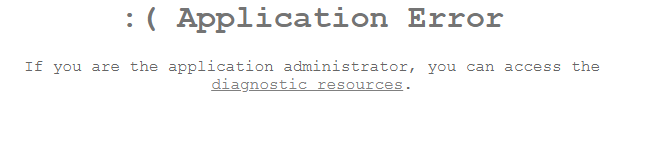
Looking at the Log stream I receive the following
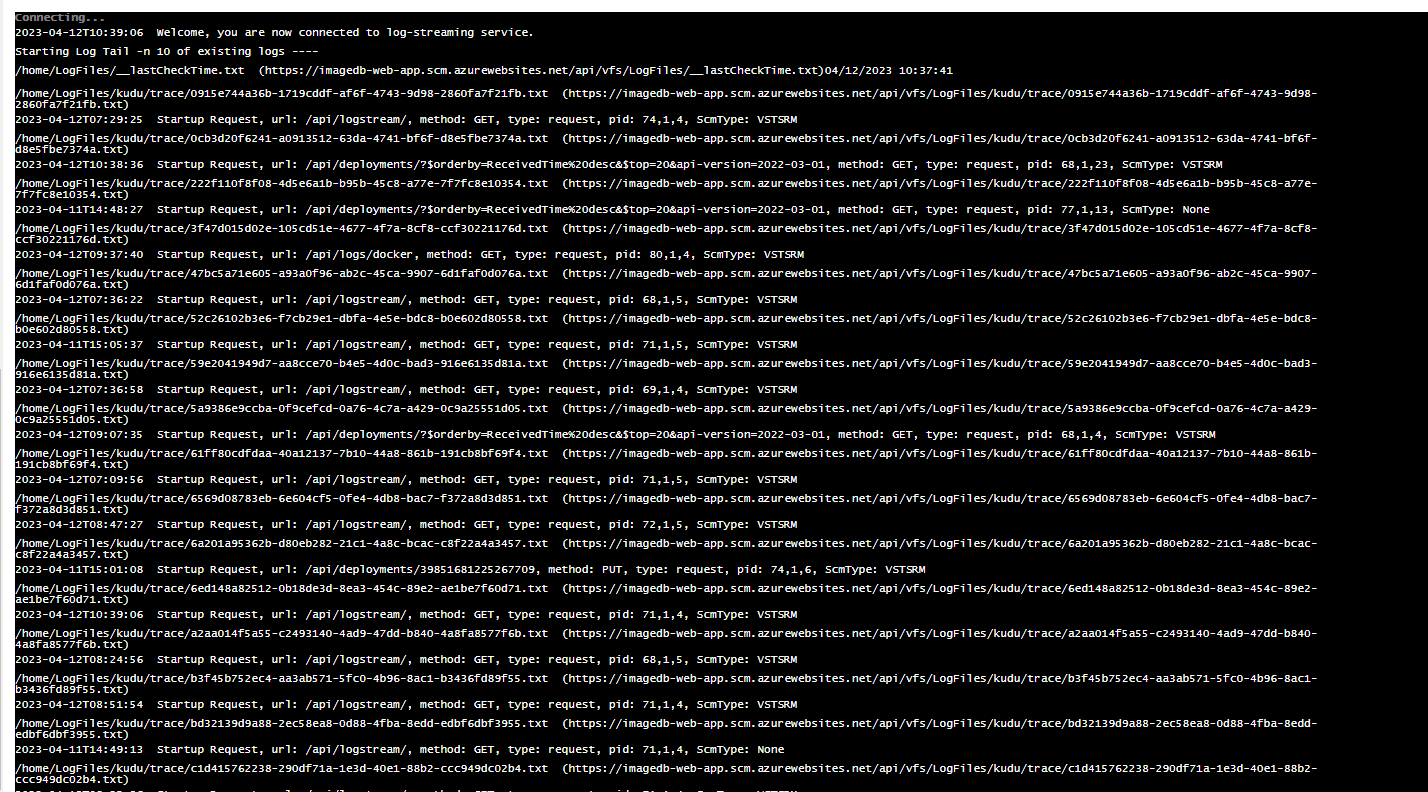
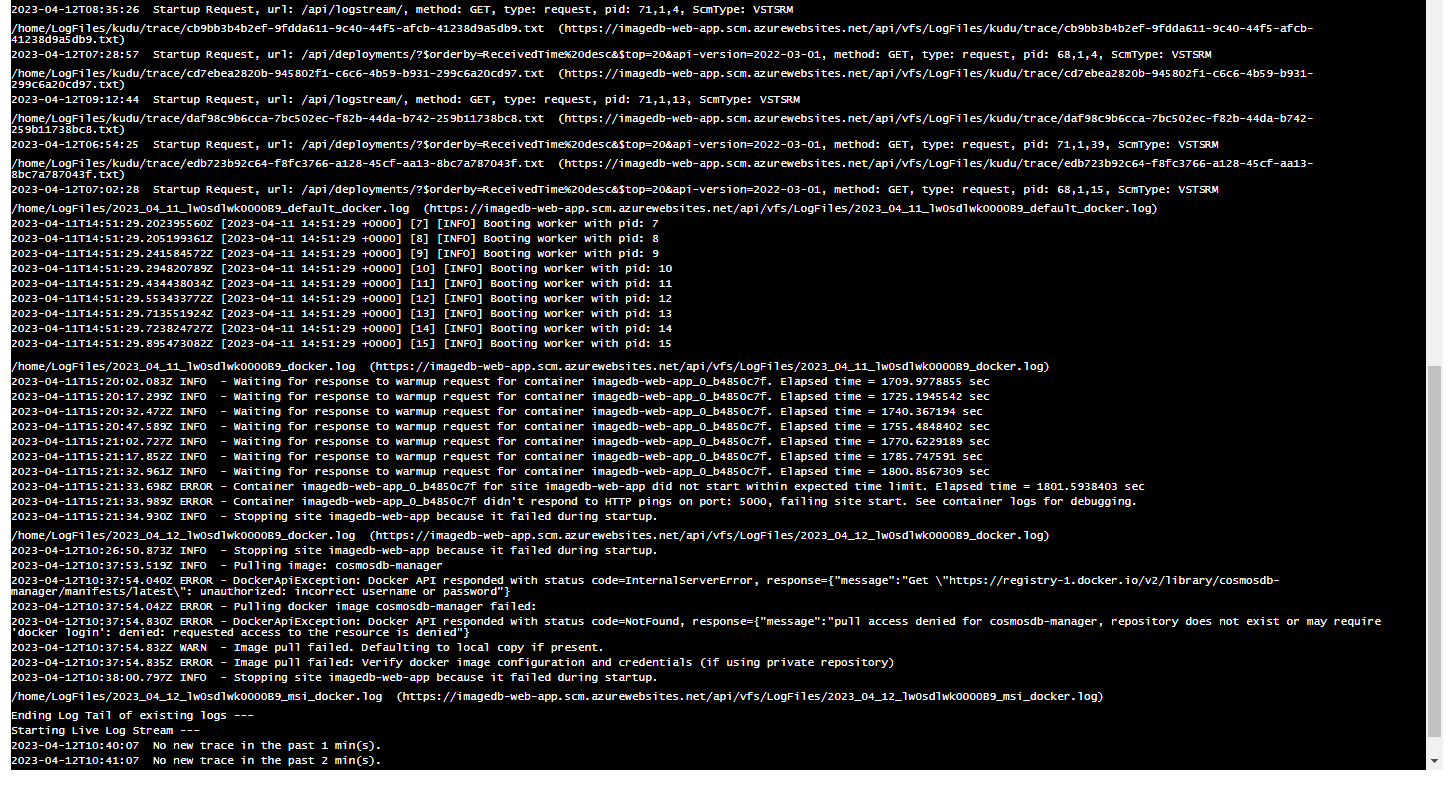
Any support to solve my issue would be highly appreciated.
