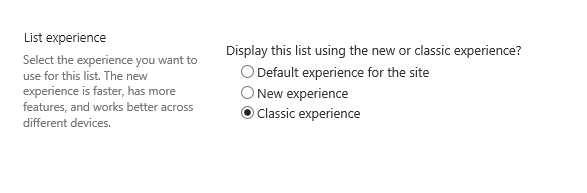November 2020: SharePoint 2013 Workflows turned off by default on new SharePoint Online tenants. New tenants will not be able to create SharePoint 2013 (or 2010, for that matter) workflows. McNulty states that Microsoft will provide a PowerShell script to turn on these workflows, if needed.
For existing tenants (ones created prior to November 2020): SharePoint 2013 workflows will be supported, but are deprecated, meaning no new development or enhancements will be provided.
“Deprecated” really means “time to find another workflow solution” and they shouldn't be creating any New 2013 Workflows.
As of now there is no exact date for both of those, we might have to wait little more longer for that, but again you never no when they push it.
Thanks & Regards,