Globally, it is stored in the registry, at :
HKEY_CURRENT_USER\Software\Microsoft\Windows\CurrentVersion\CapabilityAccessManager\ConsentStore\broadFileSystemAccess
This browser is no longer supported.
Upgrade to Microsoft Edge to take advantage of the latest features, security updates, and technical support.
I am trying to figure out how to check to see if the app has access to the file system using a program

Globally, it is stored in the registry, at :
HKEY_CURRENT_USER\Software\Microsoft\Windows\CurrentVersion\CapabilityAccessManager\ConsentStore\broadFileSystemAccess

You can see : File access permissions for different locations
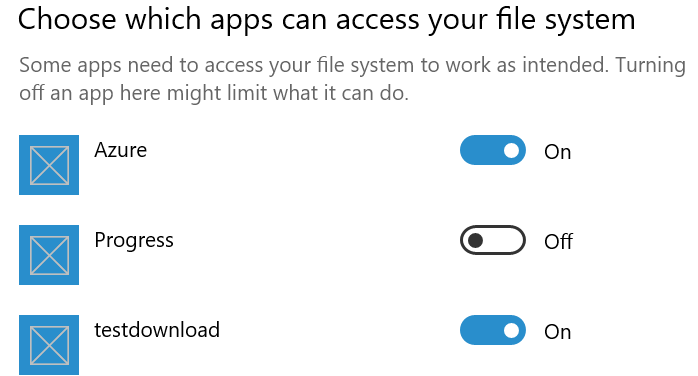
I am looking to see if I can see if the "AZURE" app has full access to the filesystem via a program , I can have the program open the window I believe that I cannot turn this off or on via a program