
Hi @Hayley Dilnot ,
Per my test, if you enabled Append changes to existing text to a multiple lines of text type column, this column cannot be copied to another list.
List1 details(“Notes” is a multiple lines of text type column which has enabled Append changes to existing text):
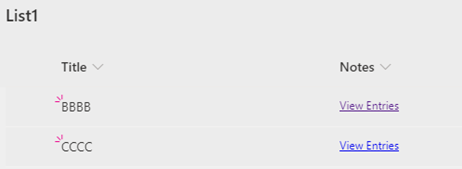
List2 details(“Notes” is a multiple lines of text type column which has enabled Append changes to existing text):
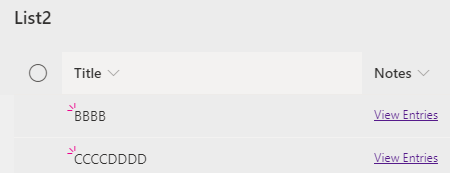
My flow’s configuration is like below:
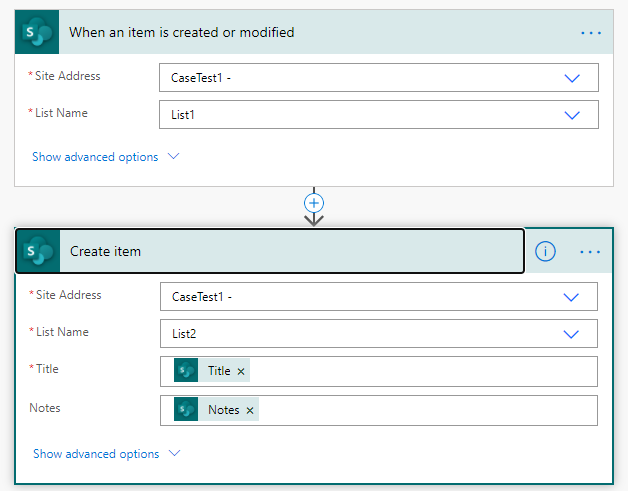
New item in List1:
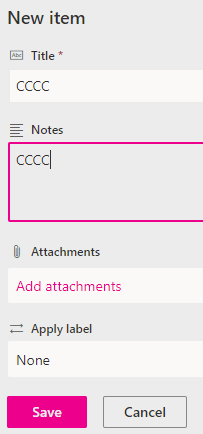
Flow ran successfully and the result in List2 was that “Notes” filed was blank:
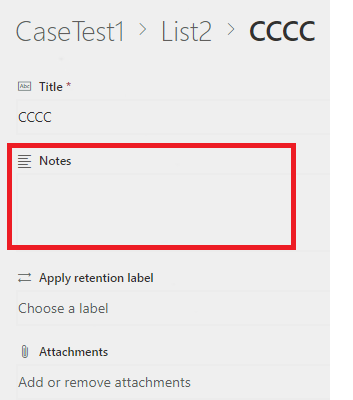
It seems that a multiple lines of text type column with Append changes to existing text enabled cannot be copied to another list by default in PowerAutomate.
So, I suggest you to disable Append changes to existing text via Edit column:
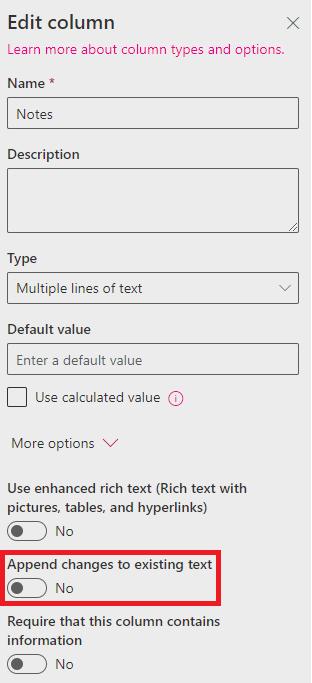
Also, you can go to Microsoft Power Automate Community to share your feedback :-)
I hope this information has been useful, please let me know if you still need assistance.
If an Answer is helpful, please click "Accept Answer" and upvote it.
Note: Please follow the steps in our documentation to enable e-mail notifications if you want to receive the related email notification for this thread.
