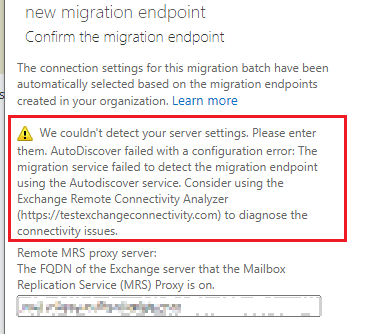@Gareth Davies
Before creating migration endpoint, you need to make sure MRS proxy is enabled on your Exchange server:
Get-WebServicesVirtualDirectory | fl server,MRSProxyEnabled,ExternalUrl
If the MRS proxy is enabled, you can try to disable it and enable again.
Then make sure the EWS external URL could access from external your organization successfully:
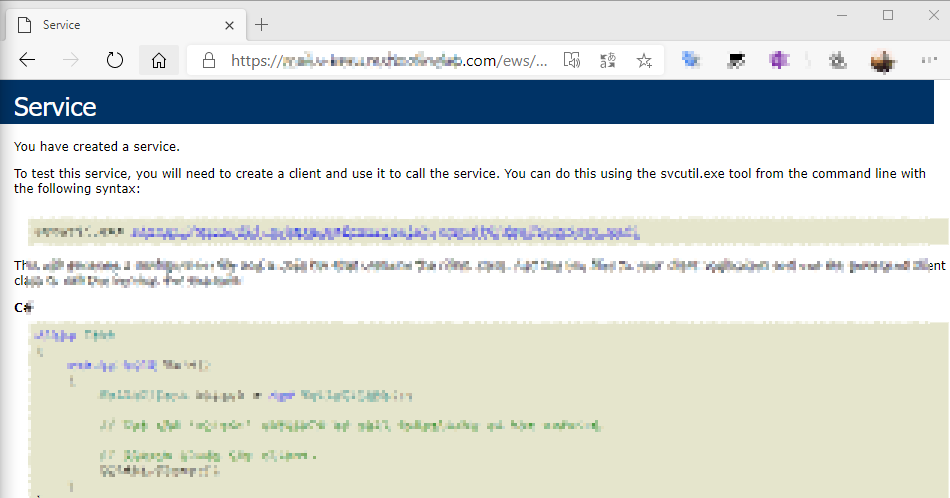
In the first step, for the "email address", you need to enter a mailbox which AD account is synced to AAD, this email address will be used to verify the migration endpoint:
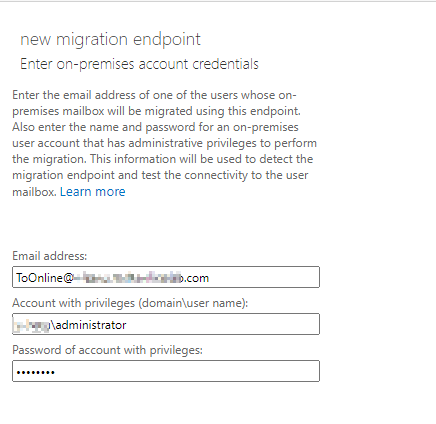
If above settings correct, the FQDN of Exchange server will be filled automatically without need to typing:
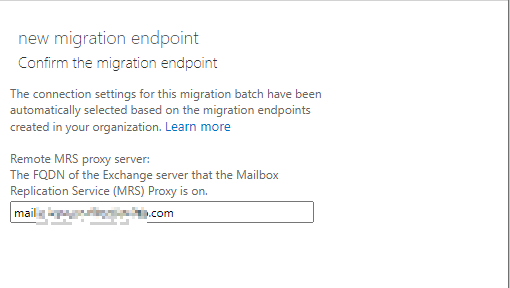
Otherwise, you can get an error like picture below: