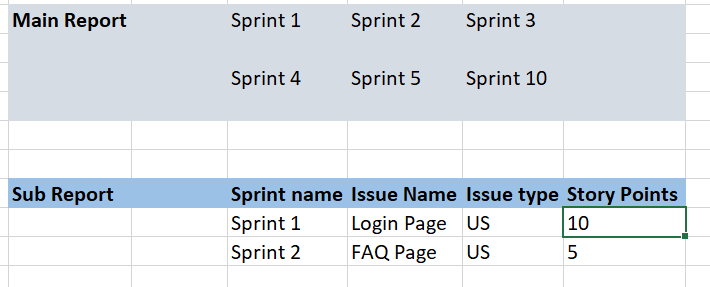Hi @Santosh V ,
If you want to set visibility between subreport and main report's textbox.
The subreport should be in the same scope with the textbox.
Add the subreport to the main report and set the visibility to "hide" and "display can be toggled by the report item"
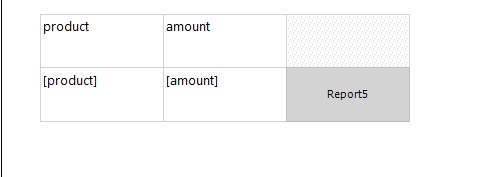
In this situation, the report needs some changes of the appearance. Which means if you want the outlook like the image you shown, it's impossible.
You may also set the action of the textbox and set "go to report".
When you click the textbox, it will go to the subreport you set.
Regards,
Zoe
Regards,
Zoe
If the answer is helpful, please click "Accept Answer" and upvote it.
Note: Please follow the steps in our documentation to enable e-mail notifications if you want to receive the related email notification for this thread.
Hot issues October:
https://learn.microsoft.com/en-us/answers/questions/142427/users-always-get-connection-timeout-problem-when-u.html