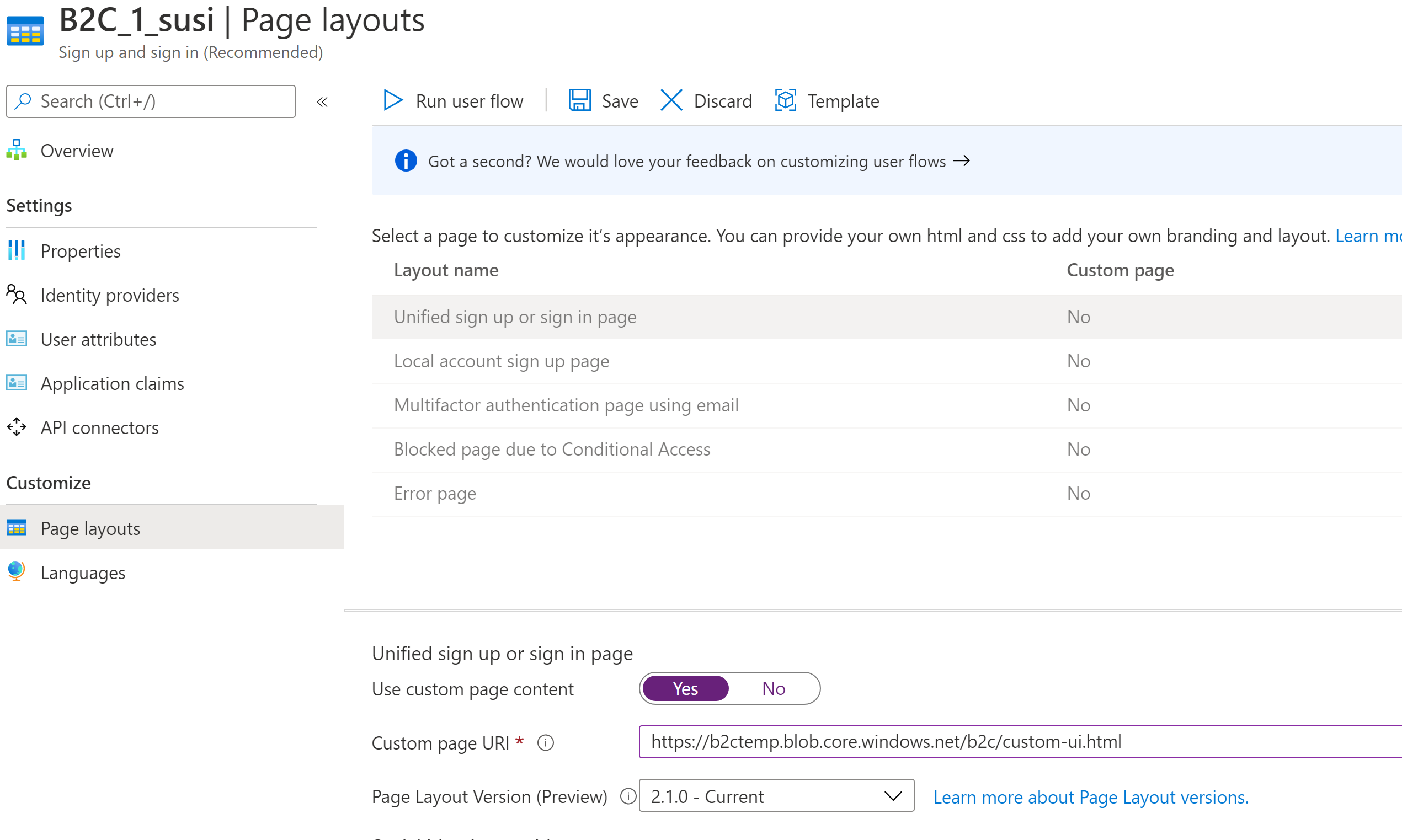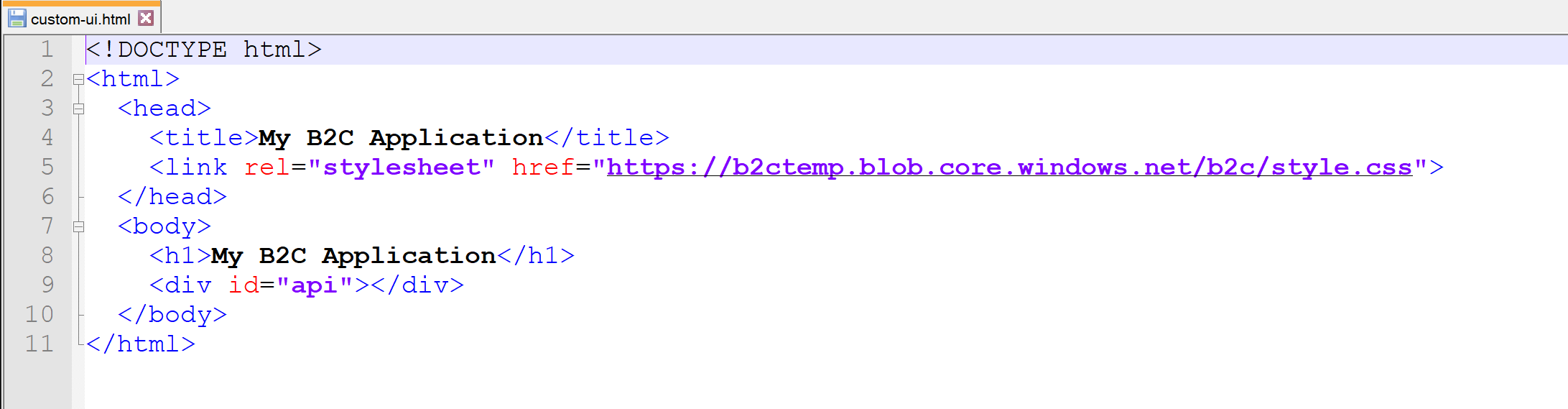Hi @Carol Lai · I have raised a ticket with product group as I am also experiencing the same issue in my test tenant. This is not an issue with HTML or CSS content, it is basically failing to save any changes under page layouts blade or recommended user flows and this needs to be fixed at our end.
Meanwhile this is being addressed, you can test UI customization with Standard user flows, as I didn't encountered any such issue with standard user flows in my tenant and the error only occurs in recommended user flows.
Once the issue with recommended user flows is fixed, I will post an update to this thread. Apologies for the inconvenience due to this issue.
-----------------------------------------------------------------------------------------------------------
Please "Accept the answer" if the information helped you. This will help us and others in the community as well.