The above error says the master page you are looking is not exist anymore, you need to either change the master page of a site or recreate the master page.
Thanks & Regards,
This browser is no longer supported.
Upgrade to Microsoft Edge to take advantage of the latest features, security updates, and technical support.
When I browse the sub site coming up with below message :
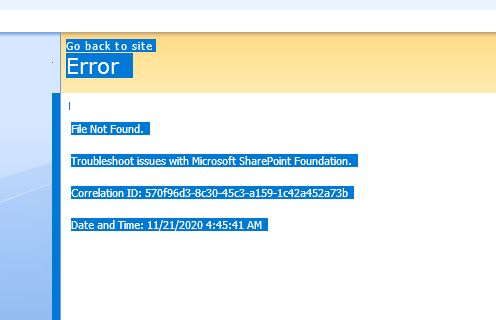
and below is the information from respective ULS logs:
System.IO.FileNotFoundException: The file /sites/cmss_Platforms/_catalogs/masterpage/texasnomenu.master does not exist.
at Microsoft.SharePoint.ApplicationRuntime.SPRequestModuleData.GetWebPartPageData(HttpContext context, String path, Boolean throwIfFileNotFound)
at Microsoft.SharePoint.ApplicationRuntime.SPVirtualFile.CalculateFileDependencies(HttpContext context, SPRequestModuleData basicRequestData, ICollection& directDependencies, ICollection& childDependencies)
at Microsoft.SharePoint.ApplicationRuntime.SPDatabaseFile.EnsureDependencies(HttpContext context, SPRequestModuleData requestData)
at Microsoft.SharePoint.ApplicationRuntime.SPDatabaseFile.EnsureCacheKeyAndViewStateHash(HttpContext context, SPRequestModuleData requestData)
at Microsoft.SharePoint.ApplicationRuntime.SPDatabaseFile.GetVirtualPathProviderCacheKey(HttpContext context, SPRequestModuleData requestData)
at Microsoft.SharePoint.ApplicationRuntime.SPVirtualPathProvider.GetCacheKey(String virtualPath)
at Microsoft.SharePoint.Publishing.Internal.CmsVirtualPathProvider.GetCacheKey(String virtualPath)
at System.Web.Compilation.BuildManager.GetCacheKeyFromVirtualPath(VirtualPath virtualPath, Boolean& keyFromVPP)
at System.Web.Compilation.BuildManager.GetVPathBuildResultInternal(VirtualPath virtualPath, Boolean noBuild, Boolean allowCrossApp, Boolean allowBuildInPrecompile)
at System.Web.Compilation.BuildManager.GetVPathBuildResultWithNoAssert(HttpContext context, VirtualPath virtualPath, Boolean noBuild, Boolean allowCrossApp, Boolean allowBuildInPrecompile)
at System.Web.Compilation.BuildManager.GetVirtualPathObjectFactory(VirtualPath virtualPath, HttpContext context, Boolean allowCrossApp, Boolean noAssert)
at System.Web.Compilation.BuildManager.CreateInstanceFromVirtualPath(VirtualPath virtualPath, Type requiredBaseType, HttpContext context, Boolean allowCrossApp, Boolean noAssert)
at System.Web.UI.PageHandlerFactory.GetHandlerHelper(HttpContext context, String requestType, VirtualPath virtualPath, String physicalPath)
note: what ever I click in this subsite like library , list e.t.c coming up with above error

The above error says the master page you are looking is not exist anymore, you need to either change the master page of a site or recreate the master page.
Thanks & Regards,