Hi @QuantumCache , I analyzed further and could recreate the instances/hierarchy for the above scenario. Thanks.
Adding instance to leaf and parent level to timeseries insights
I have created Hierarchy (Floor), Types and Instances as provided below. As shown below, the instances are added to the floor type and hierarchy.
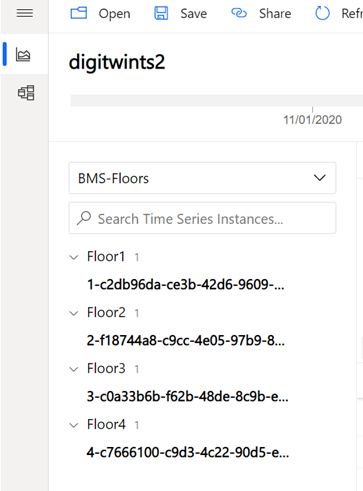
How can I achieve the below functionality to add the instance to leaf level and parent level.
In below scenario, I have 2 devices (f200..., 4c72f....) at the zone level and 1 device (1-c2db96) at floor level sending data.
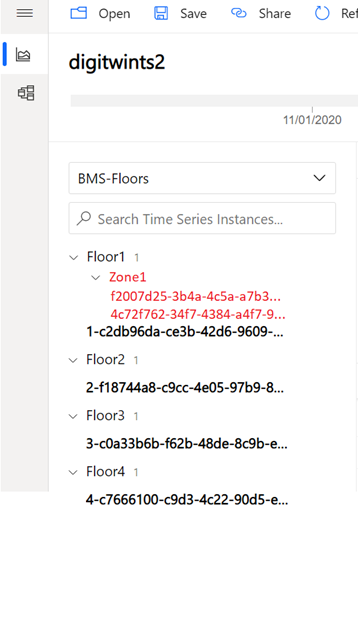
2 answers
Sort by: Most helpful
-
-
Radhakrishnan Srinivasan 31 Reputation points Microsoft Employee
Dec 13, 2020, 5:43 PM @Harish , we are glad you found the solution.
Just for the sake of others who might be looking for answer, I would like to add the following explanation.Following steps would achieve the functionality as requested;
- Create a hierarchy with two levels. Name Level 1 (top level)as 'Floor' and Level 2 as 'Zone'.
- Apply the newly created hierarchy to all instances which has to part of the tree view.
- For the instances that you would like to be listed under 'zone' level, enter value for both of the instance fields 'Floor' and 'Zone'
- For the instances that you like to be listed under 'Floor', just enter value only for the instance filed 'Floor' and leave the the 'zone' filed empty
Please let us know if we could be of further help!
cc: @QuantumCache