Hi @Robyn R ,
What's the version of your Outlook 365(File>Options>Office Account>About Outlook), please ensure that you have updated to the latest version of Outlook.
Has this issue beed occurred only recently? If so, have you performed any special operations before it?
Did this issue happen every time you send the message to anyone? Could it be reproduced if you send a message to yourself for testing ?
Firstly, in order to further confirm if the issue is related to your account or Outlook client, please try to log in your web mail and send message to check, if you could work normally there, the issue may be more related to your Outlook client.
As I know, the encoding of message in Outlook client could affect the message format, please first check it and try to switch to "UTF-8" to test if you are using other ways (File>Options>Advanced>International Options>Preferred encoding for outgoing messages)
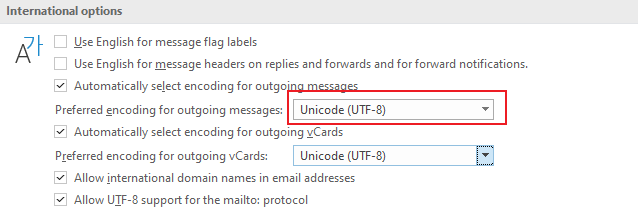
Also, in order to avoid the interference of add-ins and other antivirus programs, it's suggested to close other antivirus programs and restart your Outlook in safe mode to check(Windows+R> type"Outlook. exe /safe">enter).
If the issue still exist, the corrupted Outlook data file or profile may also affect it, please try to create a new profile to test if the issue has any difference(Control Panel>Mail>Show Profiles>Add>type your profile name and readd your account).
If that are invalid or you still need more help, please provide me with more information and test results about your issue and I would give you more targeted help.
If the response is helpful, please click "Accept Answer" and upvote it.
Note: Please follow the steps in our documentation to enable e-mail notifications if you want to receive the related email notification for this thread.