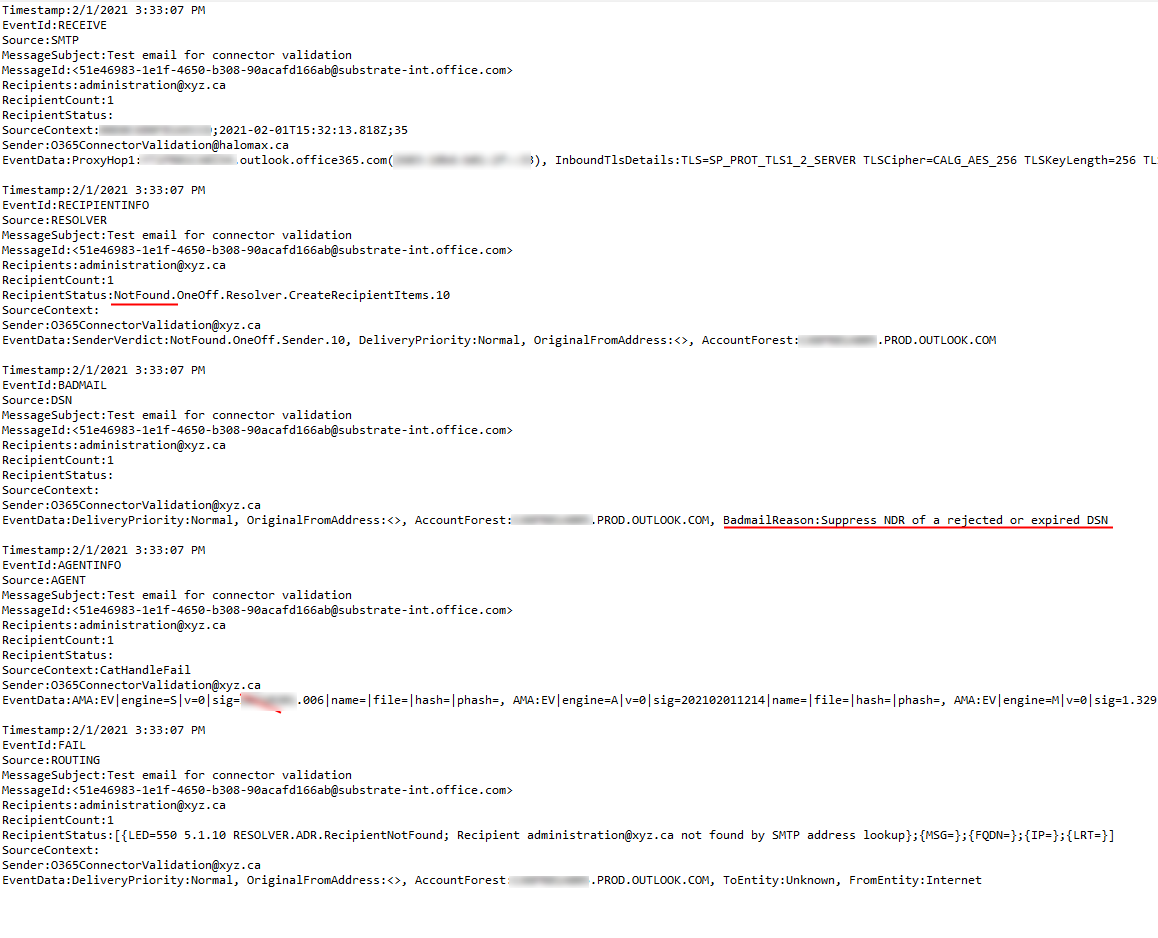We have 2 orgs (recently acquired the second one): first one is on Exchange Online (Office365) (call that one abc.ca) and we are migrating the second one (call that one xyz.ca) from GMAIL; users in that organization are using GMail (eg john@xyz .ca).
As part of the migration process I added the xyz.ca domain to our abc Azure Active Directory(AAD)'s list of Custom domain names and started creating users with that domain in our AAD (say john@xyz .ca).
These users are still, for now, using the GMail accounts for mail; they still can receive and send emails in the GMail software using their GMail account (eg john@xyz .ca).
The problem is: users on Exchange (say lucy@jaswant .ca) cannot send emails to these users: they get the Recipient not found by SMTP address lookup error. However users on other domains (say ******@def.com) cans send emails to the users on the xyz.ca domain.
In simple terms, it looks like Exchange does not even try to forward these mails «to the internet» because it thinks it's a domain local to the AAD. I've looked at the documentation for Remote Domains and for Exchange Connectors but these do not seem to address this issue.
I think I could remove the xyz.ca domain from our AAD's list of Custom domains but that would be going backward since I would need to delete the users I created (I mentioned earlier). We plan to move all emails from GMail to Exchange in about 6 weeks (for complex reasons we cannot do it before).
SO: I am looking for a temporary solution that would in essence say to Exchange «yeah, I know you think the john@xyz .ca address in within our organization and you can't find such an email address in our organization but it's really out there so please send those emails out there».