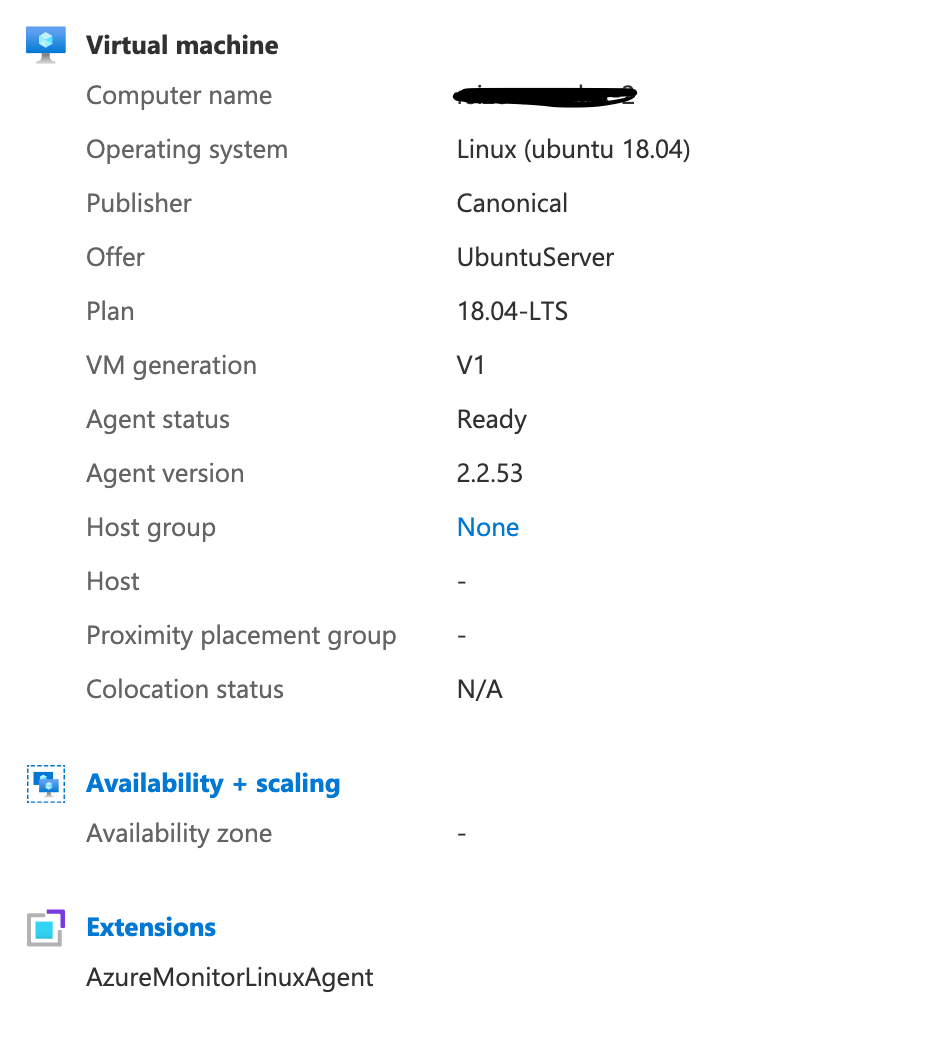Hi @Vasanth Kanugo ,
Firstly, apologies for the delayed response. I was checking with internal / product team and finally here is the update:
As this (AMA) is still in preview state and not yet Generally Available (GA) so as mentioned in this question, there is an update on the plan mentioned w.r.t the experience and plan.
Option-1:
For example: If we install AMA agent in a VM (Linux) and create DCR, add performance counters data source, add Azure Monitor Metrics destination and add the VM under DCR resources then if we go to Metrics tile under Azure Monitor and select the VM’s scope then we should be able to see guest metrics related to that VM. This understanding is accurate for the new AMA which collects guest OS metrics.
Option-2:
The “Enable guest memory metrics” that you see in below screenshot actually points to using the existing WAD/LAD agents instead (which is another way to collect metrics)
Windows VM scope:

Linux VM scope:

Given that AMA is still not at parity with WAD/LAD today, we will provide both options for now. Once parity is achieved, these options will be converged to use AMA instead.
So, at this point in your case, to be able to see Linux guest memory metrics, you could install LAD and then you would be able to see metrics as shown below.
Linux VM scope: