Hi @DSSH ,
Are you using Integration Services Catalog and SSISDB database?
You need to turn on verbose logging, and run the built-in SSIS reports in SSMS.
It will reveal what is going on.
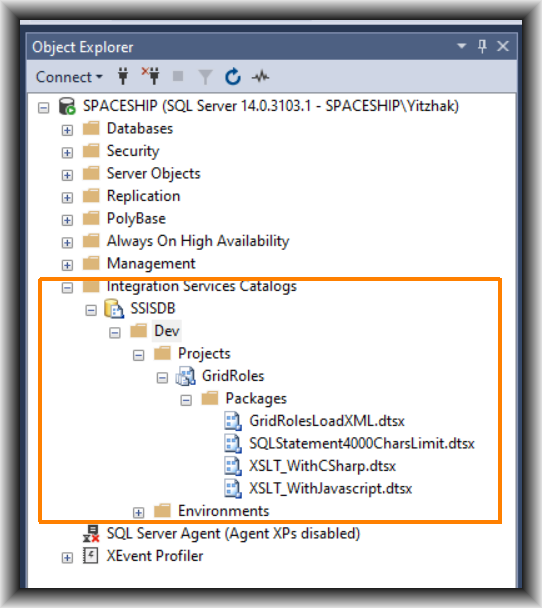
This browser is no longer supported.
Upgrade to Microsoft Edge to take advantage of the latest features, security updates, and technical support.
We migrated over from old sql server 2008 to a new one that is 2012. When running a process in SSDT we see “Not Responding” when running a process which is not normal behavior on the old server or when running SSIS or SSDT locally.
When it actually runs it is not showing the typical “hour glass” or donut icon we would see on the container to show that’s it running. It told me the solution/package was running, but nothing actually happened and no data was loaded. It’s a basic import script, nothing is being imported into table from new environment. Any thoughts on how to troubleshoot.
NEW SQL SERVER IS 2012 , OLD SQL SERVER WAS 2008
Hi @DSSH ,
Are you using Integration Services Catalog and SSISDB database?
You need to turn on verbose logging, and run the built-in SSIS reports in SSMS.
It will reveal what is going on.
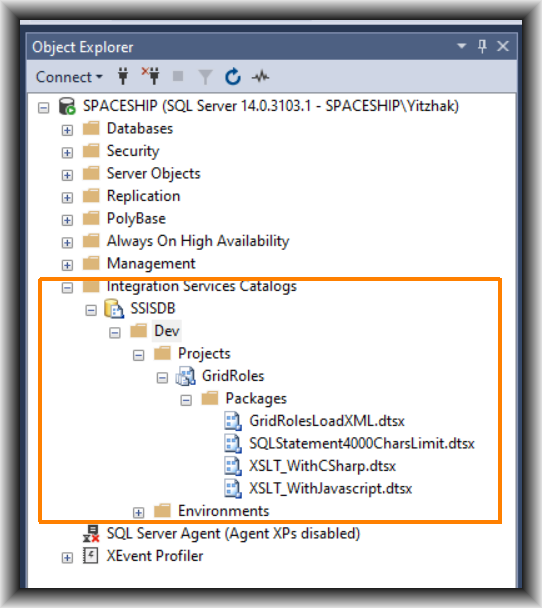
Hi @DSSH ,
1.If we execute SSIS Package inside SSDT for Visual Studio, please click Debug > Windows > Output.
2.If the packages ran from SSMS under SSIS Catalog, please right click on Package > Reports > Standard Reports > All executions.
3.If the execute the packages not stored in SSIS Catalog in SQL Agent Job, please right click on the job and choose View History.
Please refer to How to view SSIS Package execution log in Visual Studio / SSIS Catalog Execution / Job Log.
Best regards,
Mona
----------
If the answer is helpful, please click "Accept Answer" and upvote it.
Note: Please follow the steps in our documentation to enable e-mail notifications if you want to receive the related email notification for this thread.