
Could you log in Teams with desktop client and web client?
Does anyone else have the same situation as yours?
According to the prompting message, it seems that your IT admin create some conditional access policies in your organization.
Conditional access policy has the following common decisions:
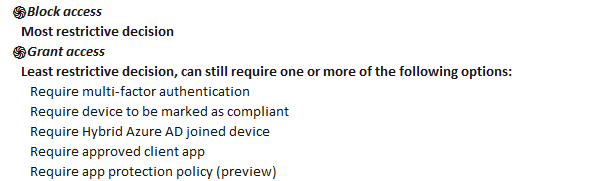
You could confirm with your IT admin if he restricts the client app.
To learn more about conditional access, please refer to the following articles:
①What is Conditional Access in Azure Active Directory?
②Building a Conditional Access policy - Azure Active Directory
If the response is helpful, please click "Accept Answer" and upvote it.
Note: Please follow the steps in our documentation to enable e-mail notifications if you want to receive the related email notification for this thread.
