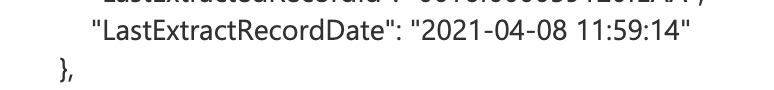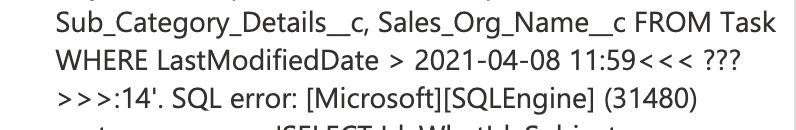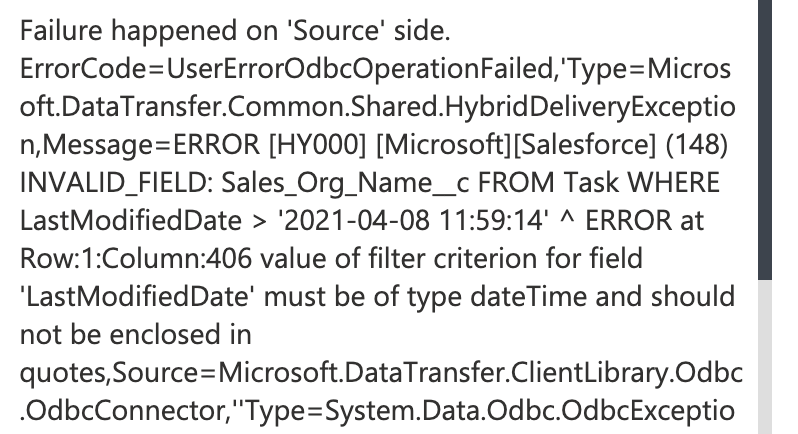Hi @Bakar, Cem ,
If you add single quote in the existing query, it should work e.g.,
SELECT Id, ... FROM Task WHERE LastModifiedDate > '@{activity('Lookup1').output.firstRow.LastExtractRecordDate}'
You can also do datetime formatting e.g.,
@concat('SELECT Id, ... FROM Task WHERE LastModifiedDate >''' , formatDateTime(activity('Lookup1').output.firstRow.LastExtractRecordDate, 'yyyy-MM-dd'), ''' ')
Hope this helps! Thanks! :)