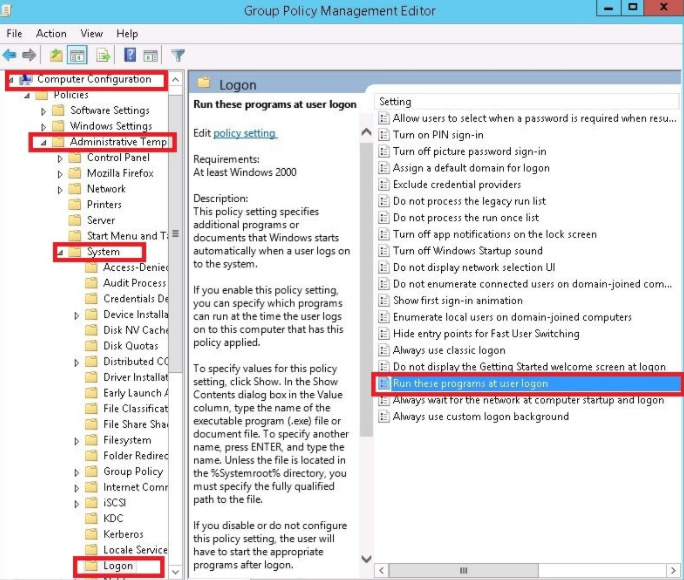@Karlie Weng
Hey Karlie,
Thanks for the reply but with that solution I can only run single application. Now I want to add another application on start up like Windows Explorer.
I solved this by adding a start up script. If is there any other solution please do let me know.