
Hi Sorry for the late response.
What I just did was re-created the GPOs from scratch. While there were still some policies that exhibited the weird behavior, what I did was created a registry equivalent of the GPO.
Thanks!
This browser is no longer supported.
Upgrade to Microsoft Edge to take advantage of the latest features, security updates, and technical support.
Hi,
I have 3 problems when implementing Group Policy
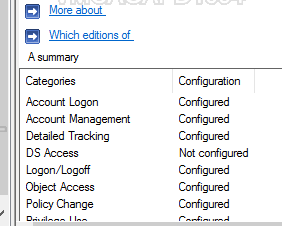
No longer appears on the target machine.
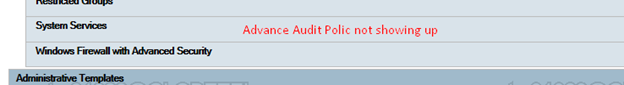
Enabled in GPO:
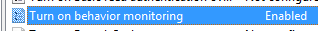
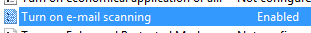
Has opposite value on the target machine:


There is no conflict with other GPOs as seen also in the winning GPO, the winning GPO is the one with the correct value.
Hi Sorry for the late response.
What I just did was re-created the GPOs from scratch. While there were still some policies that exhibited the weird behavior, what I did was created a registry equivalent of the GPO.
Thanks!
Hi,
If possible, would you please share a screenshot of the gpresult?
Run the CMD as administrator and run command: gpresult /h c:\report.html.
If there are not conflicts and error in the output of the gpresult, we may need to get more information using the gpsvc log.
For how to use enable and find the gpsvc log, you can refer to the following link:
https://blogs.technet.microsoft.com/askds/2015/04/17/a-treatise-on-group-policy-troubleshootingnow-with-gpsvc-log-analysis/
Sorry that we can provide log analysis due to the rule and security reason.
If there are any clues, you can share a screenshot here!
Best Regards,
Hi,
If possible, would you please share a screenshot of the gpresult?
Run the CMD as administrator and run command: gpresult /h c:\report.html.
If there are not conflicts and error in the output of the gpresult, we may need to get more information using the gpsvc log.
For how to use enable and find the gpsvc log, you can refer to the following link:
https://blogs.technet.microsoft.com/askds/2015/04/17/a-treatise-on-group-policy-troubleshootingnow-with-gpsvc-log-analysis/
Sorry that we cannot provide log analysis due to the rule and security reason.
If there are any error messages, you can share a screenshot here!
Best Regards,