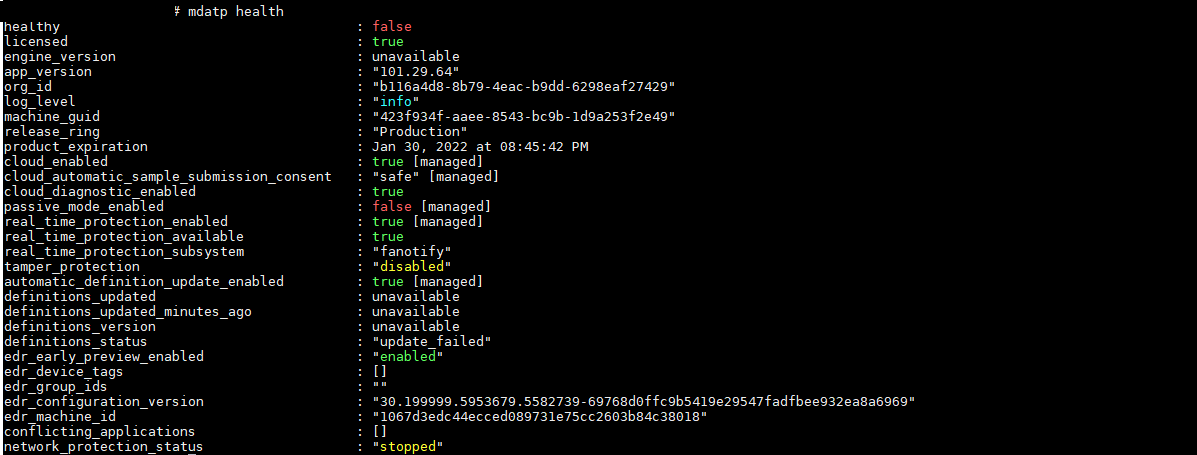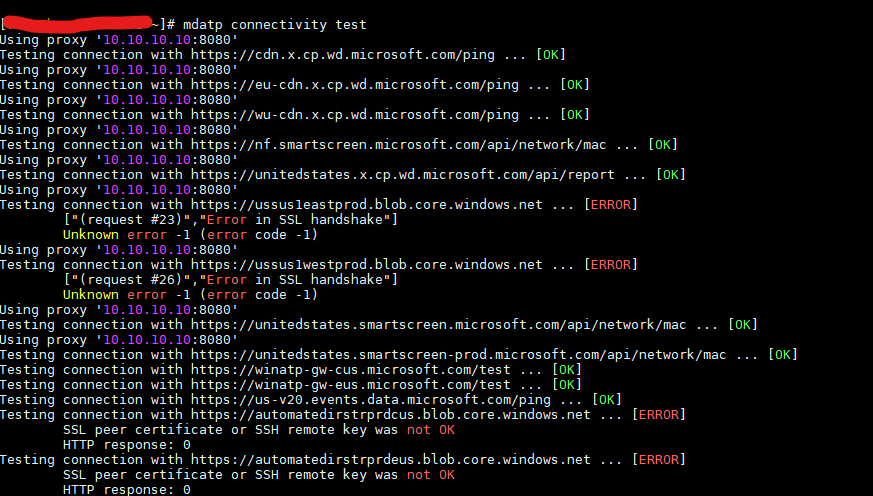@Vu Nguyen Thanks for reaching out.
This might need a deeper investigation to understand which server got blocked. You can open a support case to understand this further.
Or you can try getting a working and non working device, take a network trace on both and see what all server matches and which is getting blocked.
Try to get a network trace with direct internet and verify which path it takes and which server it contacts, you would be able to narrow it down this way.
-----------------------------------------------------------------------------------------------------------------
If the suggested response helped you resolve your issue, please do not forget to accept the response as Answer and "Up-Vote" for the answer that helped you for benefit of the community