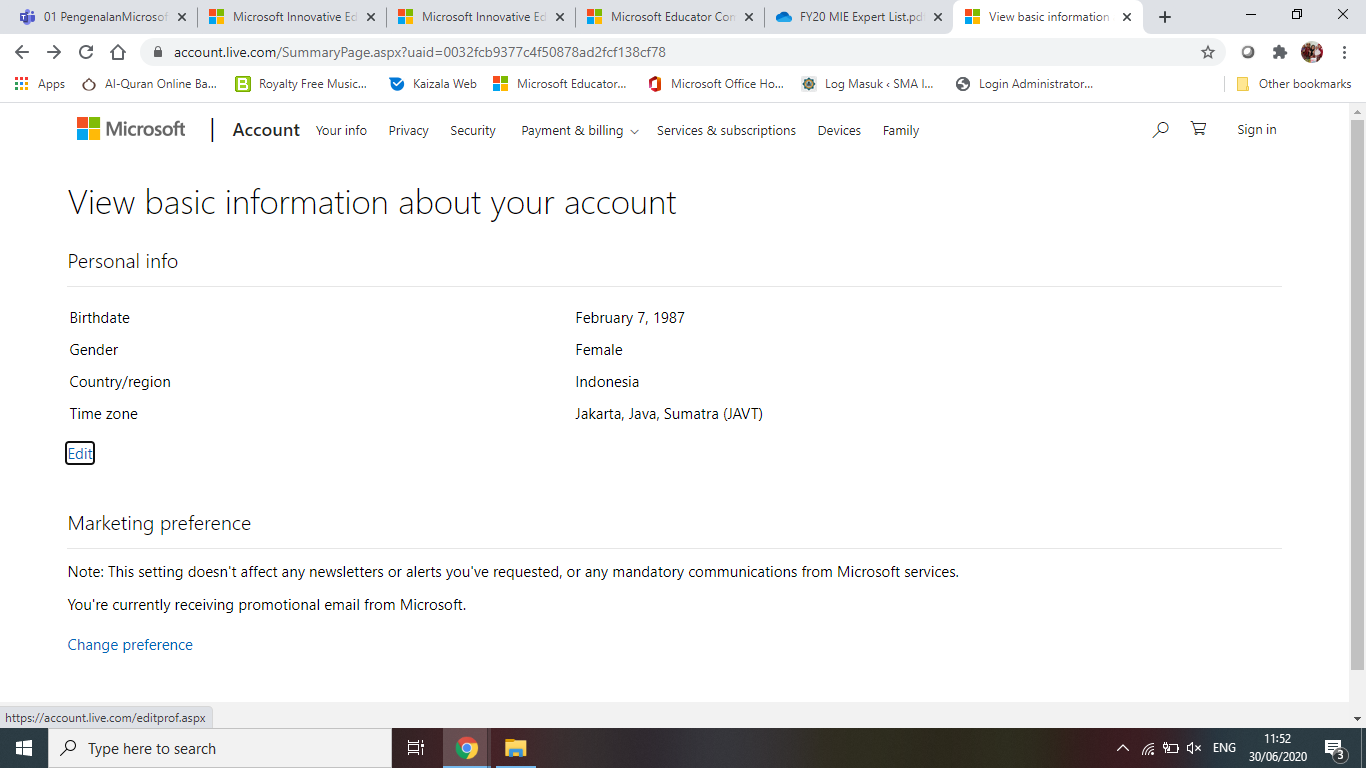Hello There,
It is nowadays possible someone can hack your personal information and access your mail. However you won't worry about that you can fix it withing sending a mail to gmail support team they will lookout your basic information which you provided at registration time as security questions.
if you do not know about that steps here mention the steps:-
- open mail.google.com then
- enter mail id then next and go to forget password
- enter the last password you remember using with this Google Account if not possible then go to try another way
- you can get verification code on your alternate email account message is shows like this
(To get a verification code, first confirm the recovery email address you added to your account xyz********@Stuff .com) - if there email address is also changed my anonymous then press again try another way and set your another mail account on which gmail team contact you for recover account later
I hope I will helpful to you if you still have questions then please check this site https://shahtechworld.com/ it will help you out