Thank you for posting in Microsoft Q&A forum.
For the first question, we may try to remove the Port 80 entry in IIS, which can disable access to HTTP.
We can enter the IIS Manager and right-click the web site that is installed the MBAM web application (by default, it use the IIS Default web site).
Then choose Edit Bindings to remove the Port 80.
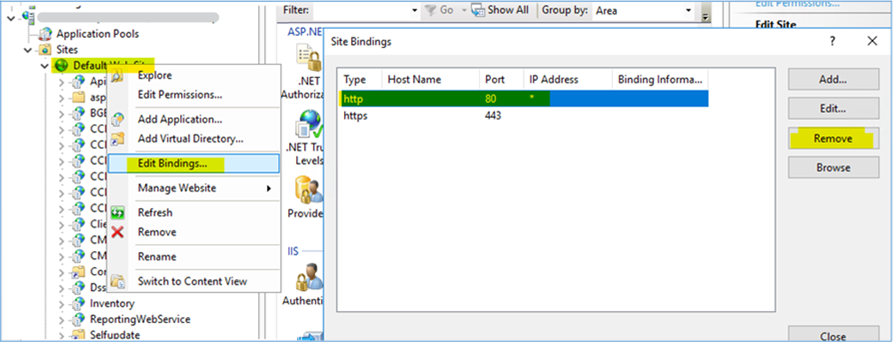
If the response is helpful, please click "Accept Answer"and upvote it.
Note: Please follow the steps in our documentation to enable e-mail notifications if you want to receive the related email notification for this thread.

