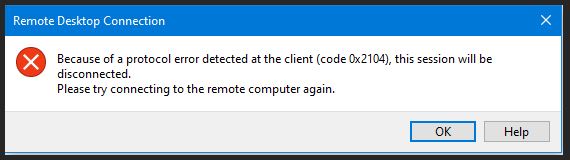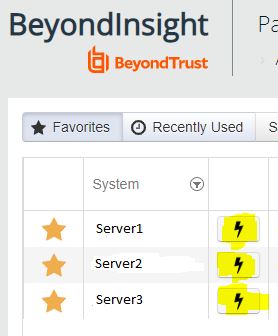HI AjithThomas-7047,
1.Error code 0x2104 indicate below:
0x2104 ERROR_DS_DRA_NO_REPLICA
The naming context is in the process of being removed or is not replicated from the specified server.
2.Could you please enter winver in command prompt on both normal win10 computer and issue win10 then check which difference between them about the os version and os version number ?[for example windows 10 enterprise 1809 (os build 17763.316)]
3.Could you please enter below command on both normal win10 computer and issue win10 then check which difference between them about group policy?
gpresult /h c:\normal.html
gpresult /h c:\issue.html
4.Could you please share the workflow about your RDP?
5."same user can access from other machine(s) but few machines throwing 0x2104 error code"
For example:
PC1 belongs to user1
PC2 belongs to user2
user1 has 0x2104 rdp error
user2 workfine.
if we let user1 to logon pc2,will the same issue happen on pc2?