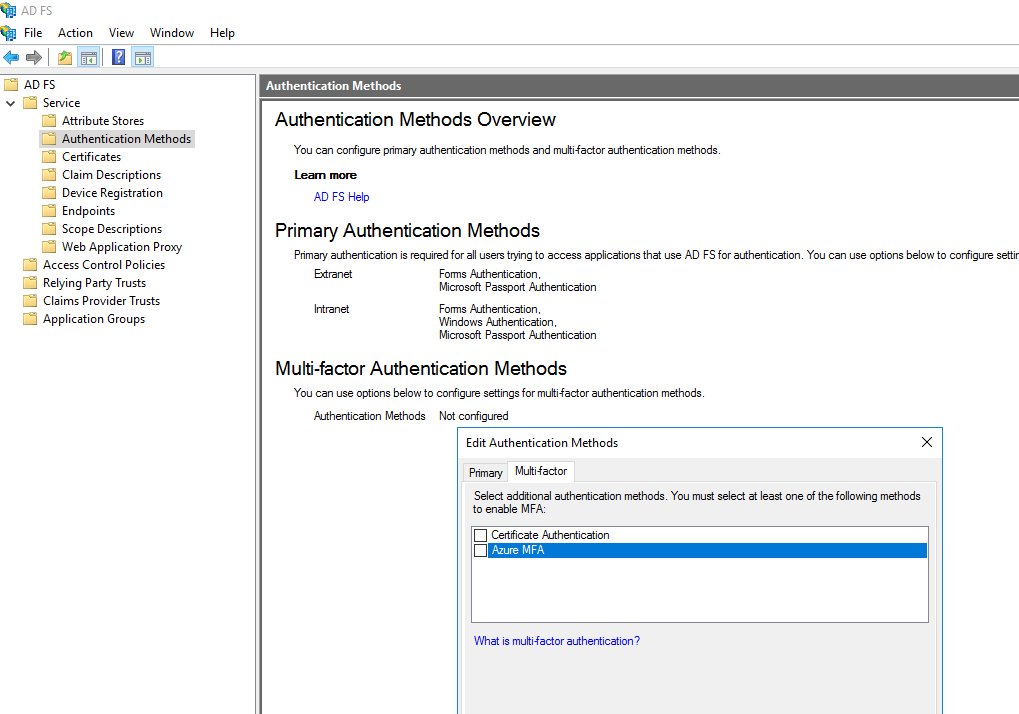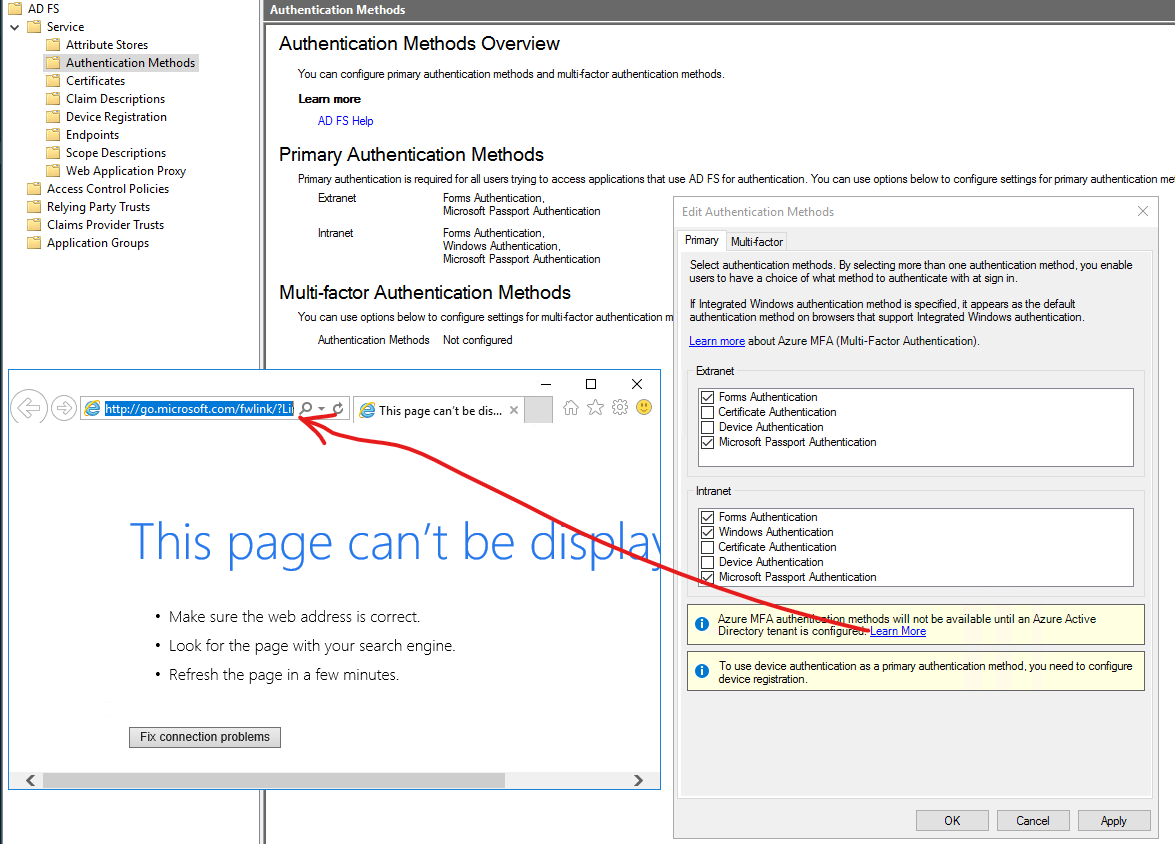Hi @EnterpriseArchitect · Thank you for reaching out.
If you have already performed below steps, you don't need to perform any further steps.
$certbase64 = New-AdfsAzureMfaTenantCertificate -TenantID yourtenant.onmicrosoft.com
Connect-MsolService
New-MsolServicePrincipalCredential -AppPrincipalId 981f26a1-7f43-403b-a875-f8b09b8cd720 -Type asymmetric -Usage verify -Value $certBase64
Set-AdfsAzureMfaTenant -TenantId yourtenant.onmicrosoft.com -ClientId 981f26a1-7f43-403b-a875-f8b09b8cd720
Restart-Service adfssrv
Selecting below checkbox will NOT enforce MFA on any of the Relying Parties configured on ADFS, until the relying parties are configured to require MFA.
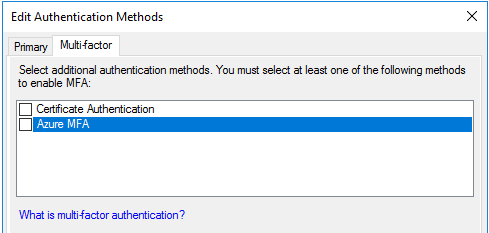
To require MFA for specific Relying Party, you need to:
Right click on the Relying Party > Edit Access Control Policy > Select one of the policies with "require MFA" condition > Apply.
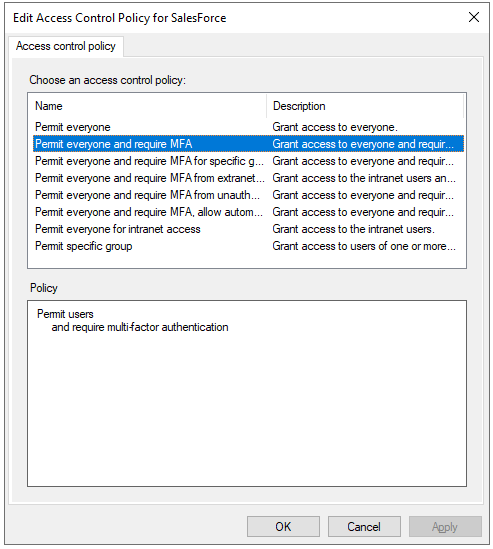
-----------------------------------------------------------------------------------------------------------
Please "Accept the answer" if the information helped you. This will help us and others in the community as well.