
Hi @Matthias Johannes Zimmerer ,
Does this only happen on your phone app? What about the others?
And what is the meaning of "in the own organization"? Do you mean these users are in the same organization with you or in other organizations?
I tried using the IOS app(IOS 14.6 latest Teams app) to call external users, and the result was the same. In the external user's profile, we also cannot find call options to contact with them:

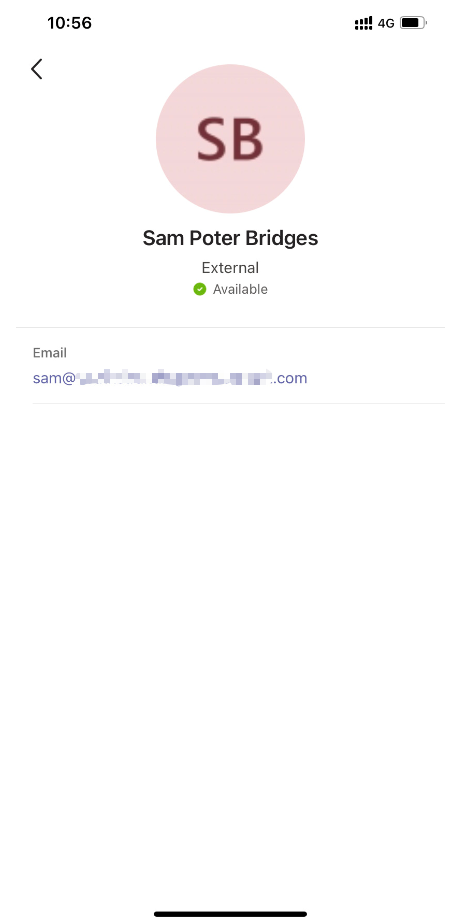
As a workaround, you could search for these external users and make a call in the Call panel. In my tests, I could call these external users here.
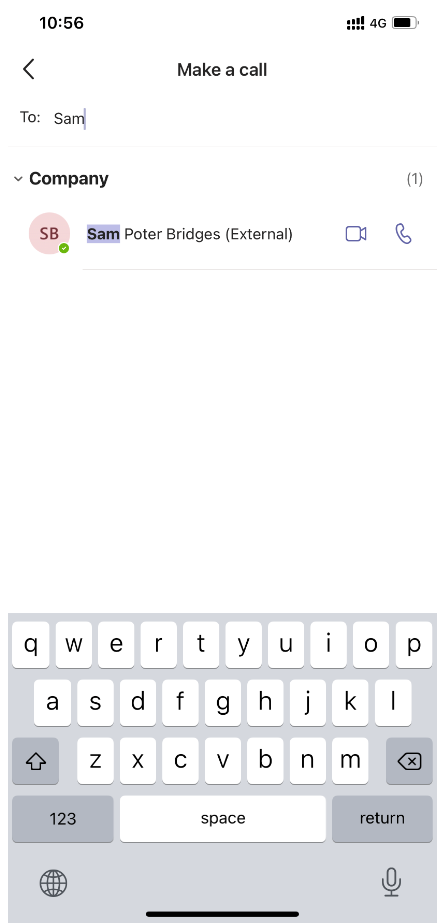
I will continue focusing on this issue and if there is any update about it, I will let you know.
Best regards,
Lou
If the response is helpful, please click "Accept Answer" and upvote it.
Note: Please follow the steps in our documentation to enable e-mail notifications if you want to receive the related email notification for this thread.
