Hi @eg1995 ,
Per my understanding, both of the options can be used to migrate gmail accounts to Office 365.
The main difference is that the email migrations page in the Office 365 Admin Center > Setup > Data migration is already pre-configured for migrations from some types of accounts which include Gmail. And as indicated in this document, using the migrations page or setup instructions in the Office 365 Admin center is the best if you plan to migrate mail for only a few users (less than 50):
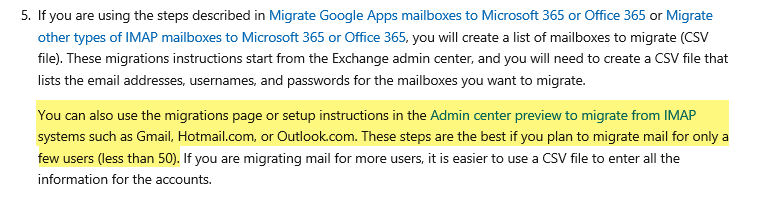
So for your secenario which you only need to migrate one gmail account, it's recommended to use the Office 365 Admin Center, go to Setup > Data migration as that would be simpler.
If an Answer is helpful, please click "Accept Answer" and upvote it.
Note: Please follow the steps in our documentation to enable e-mail notifications if you want to receive the related email notification for this thread.