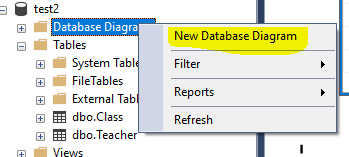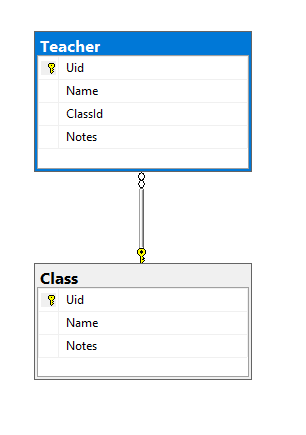Not sure that I understand the question. You seem to have created that diagram in SSMS, which has a fairly simple diagramming feature. But there is nothing else that ships with SQL Server.
There are a couple of third-party data-modelling tools out there, but they are not always cheap.