Hi @Daemetius ,
Did the user deleted the groups by clicking Remove User Permissions in the ribbon?
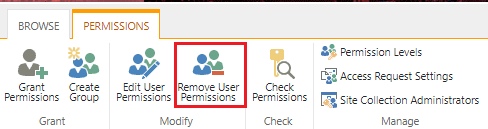
To restore the SharePoint groups, you first need to make sure the default groups exist. Go to <site URL>/_layouts/15/groups.aspx to make sure the deleted groups are present. When the groups are present, you have to create the associations. Go to <site URL>/_layouts/15/permsetup.aspx and select the corresponding groups in the form.
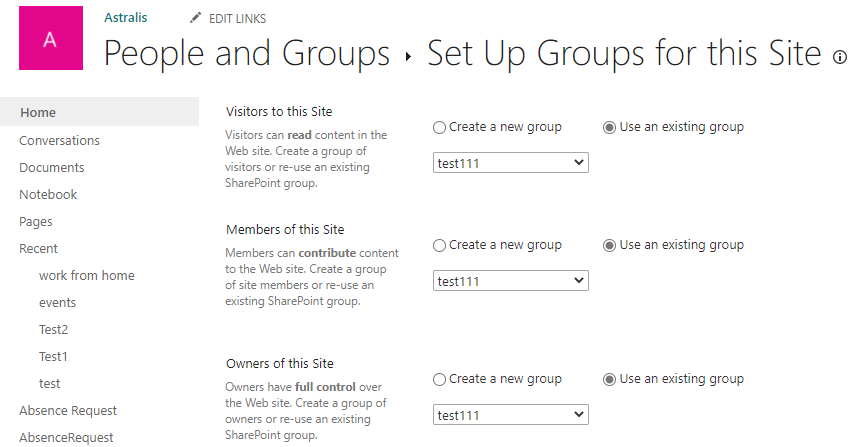
Finally, press OK to create the associations. Now the deleted SharePoint groups of the site are restored.
----------
If an Answer is helpful, please click "Accept Answer" and upvote it.
Note: Please follow the steps in our documentation to enable e-mail notifications if you want to receive the related email notification for this thread.
