You are missing quotes in your statement around 'Notebook'
SELECT * FROM dbo.COMPUTERS where COMPUTERS.ComputerType = 'Notebook'
also it's N'Notebook' if COMPUTERS.ComputerType is nvarchar
This browser is no longer supported.
Upgrade to Microsoft Edge to take advantage of the latest features, security updates, and technical support.

Hello,
...been trying to create a test plan guide:
Step 1 16:57
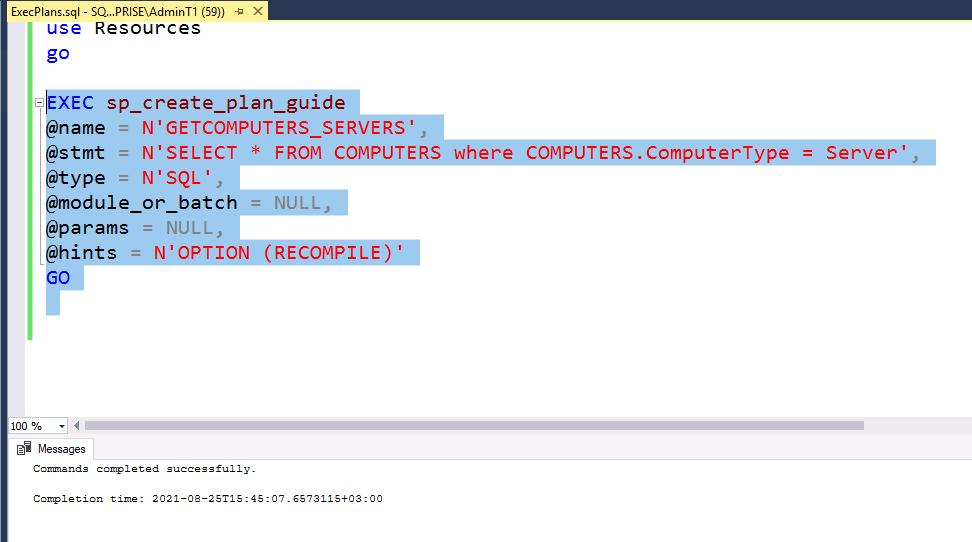
Step 2 16:57
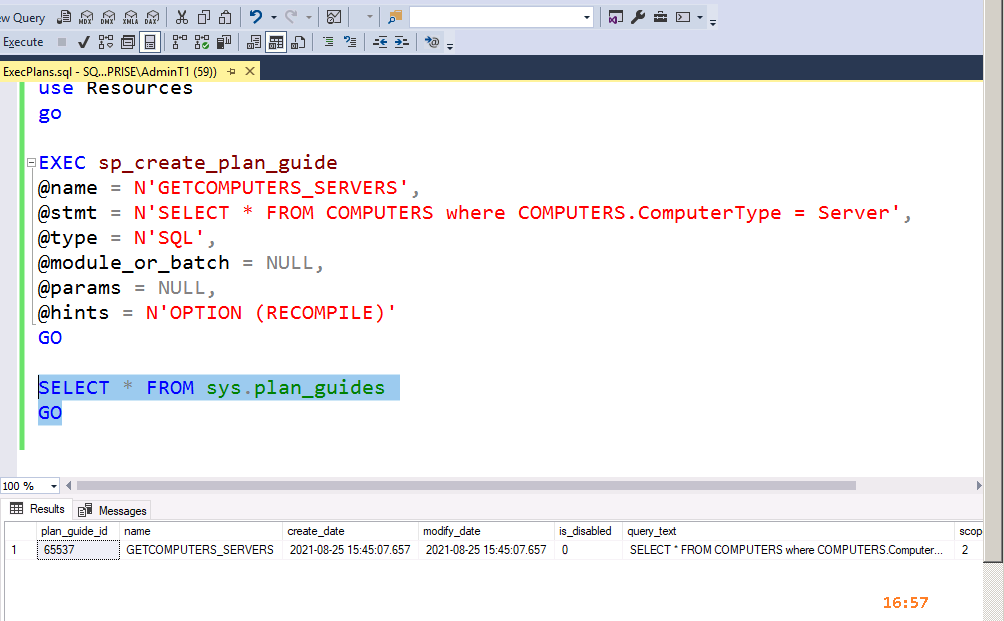
Step 3 16:58 - 16:09 - digressed for ~12 minutes to read email and documents
Step 4 = Step 2 16:10
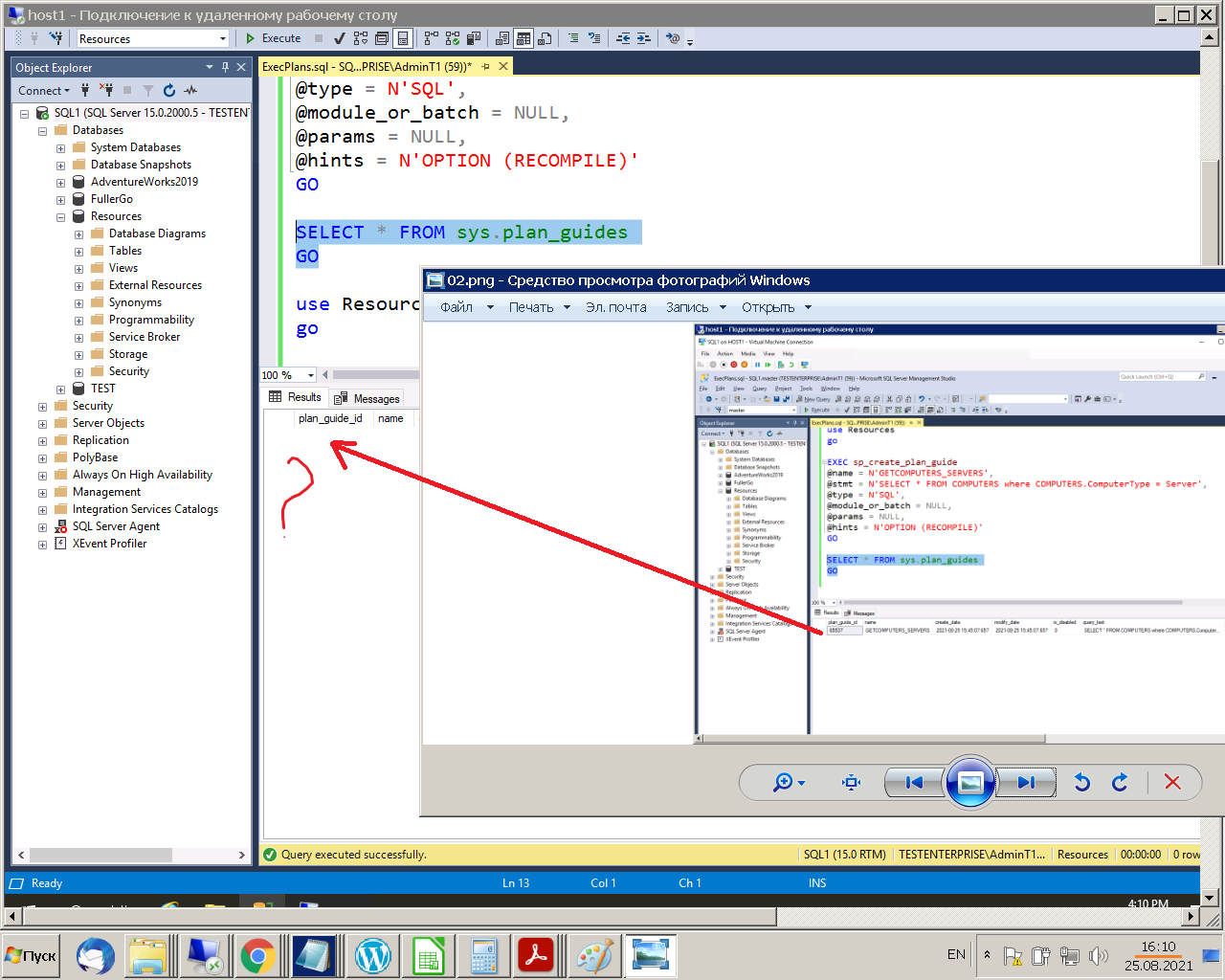
Q1: How come my newly-created plan guide has disappeared by itself?
Step 5: From now on no new plans can be created:
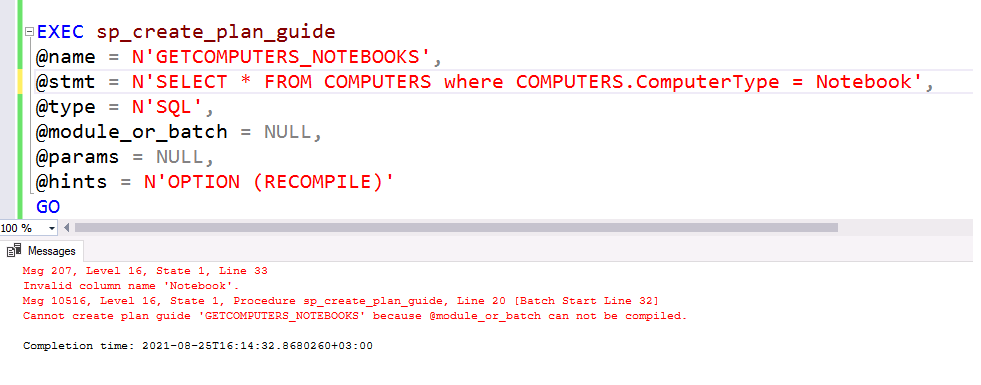
Q2: ???
Thank you in advance,
Michael
You are missing quotes in your statement around 'Notebook'
SELECT * FROM dbo.COMPUTERS where COMPUTERS.ComputerType = 'Notebook'
also it's N'Notebook' if COMPUTERS.ComputerType is nvarchar

"You are missing quotes in your statement around 'Notebook'":
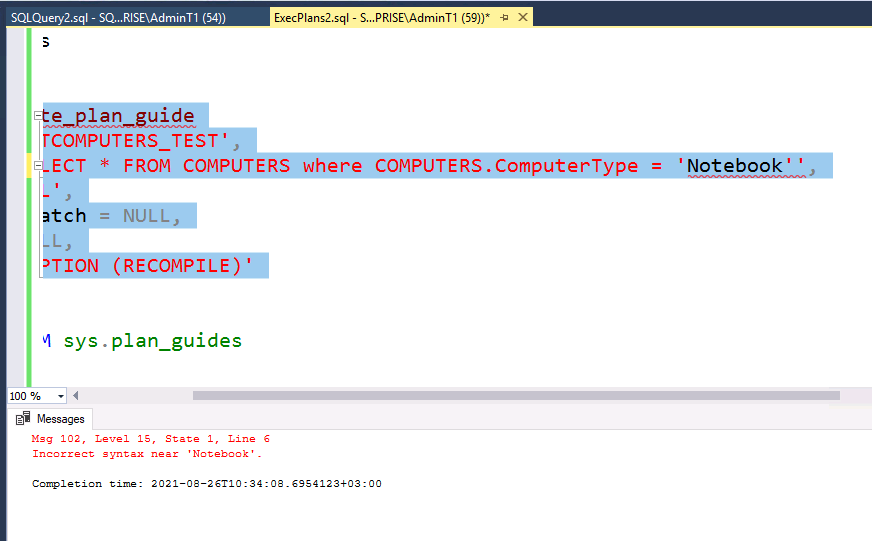
..."Notebook" produces the same error as if there're no quotes at all.
Anyway, that same command did succeed 12 minutes ago!

Hi EchoLiu-msft,
Yes, of course - here it is:
EXEC sp_create_plan_guide
@name = N'GETCOMPUTERS_SERVERS',
@stmt = N'SELECT * FROM COMPUTERS where COMPUTERS.ComputerType = Server',
@type = N'SQL',
@module_or_batch = NULL,
@params = NULL,
@hints = N'OPTION (RECOMPILE)'
GO
SELECT * FROM sys.plan_guides
GO