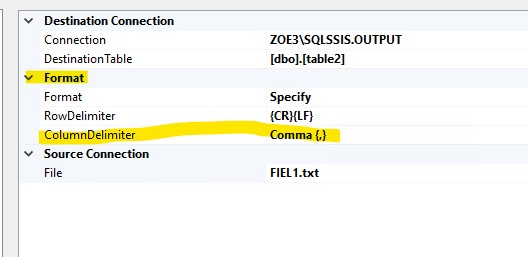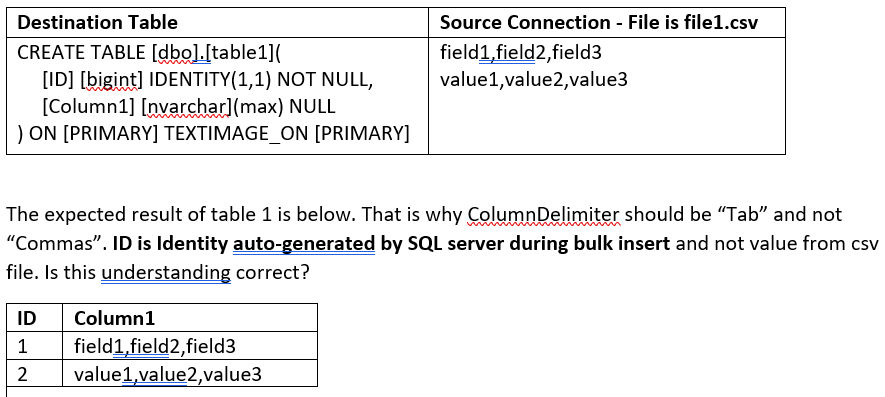Hi @Leau Bee Lin ,
Thanks for your reply, I fully understand your need now.
Please create Destination Table with below code.
CREATE TABLE [dbo].[table1](
[Column1] [nvarchar](max) NULL,
) ON [PRIMARY] TEXTIMAGE_ON [PRIMARY]
Format as below.

In the package, we may need to use Execute SQL Task to add the IDENTITY ID column.
ALTER TABLE table1 ADD ID [bigint] IDENTITY(1,1) NOT NULL

And then we could get the table1 in the database as you need.

Regards,
Zoe
If the answer is helpful, please click "Accept Answer" and upvote it.
Note: Please follow the steps in our documentation to enable e-mail notifications if you want to receive the related email notification for this thread.
Hot issues October