Hello Shannu,
Just go to the go to the server blade in the portal and click on Move, and then click on "Move to another subscription".
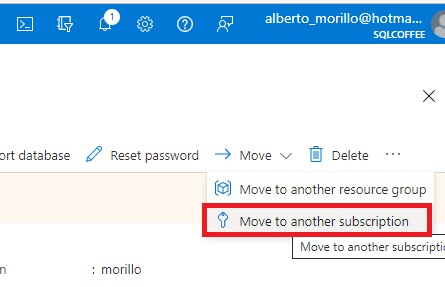
Make sure you are added as administrator on both subscriptions. If your Microsoft account is set to as administrator and you still cannot see the subscription them much probably you have different account types (Work/School and personal). In this case please open a support case.
The portal will alert you in case any dependency needs to be removed or any blocker arise that not allow a safely move. Long-term backup retention is one of the possible dependencies that need to be removed to allow the movement.

