Hi @John52180627 ,
Welcome to Q&A forum!
According to my test results, if we use OneDrive to migrate the known folders (Desktop, Documents, Pictures, Screenshots, and Camera Roll) from machine A to machine B, when we log in on machine B, the files in machine A will be mixed with the files in machine B.
From the perspective of the OneDrive client, we can try to rename these folders in OneDrive online on machine A before redirecting to machine B to avoid this issue. For example, rename Documents to DocumentsServer.
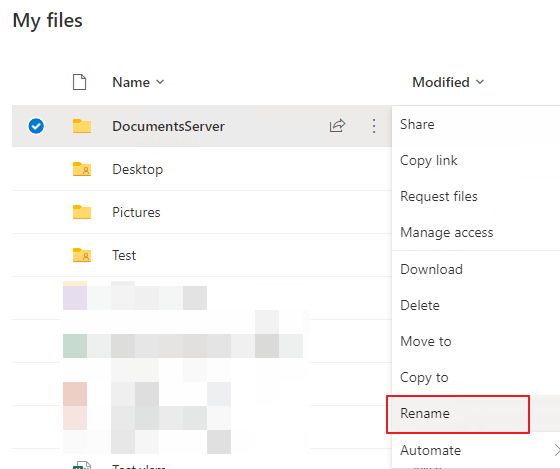
Then we can find it in the OneDrive folder in machine B.
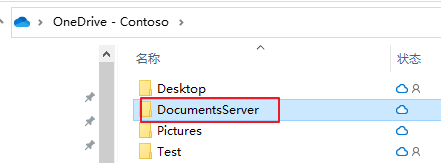
Currently, I have not retrieved a tool that can automatically achieve this. Thanks for your understanding.
Any updates, please let me know.
If the answer is helpful, please click "Accept Answer" and kindly upvote it. If you have extra questions about this answer, please click "Comment".
Note: Please follow the steps in our documentation to enable e-mail notifications if you want to receive the related email notification for this thread.
