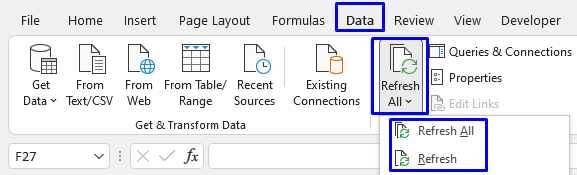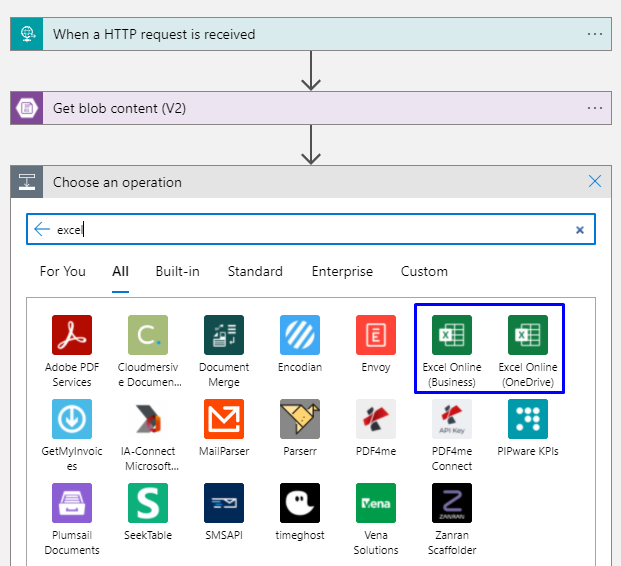@MasTidar Unfortunately, as per the Excel Online (Business) or Excel Online (One Drive) there is no action that can help you retrieve external data and refresh the excel.
Excel connector does have different actions to update the excel but you need to provide the input to insert/update the excel rows and you can explore if you can get the data from the data source and use different actions to update the data in excel.
I am not an expert in excel scripting but in case if there is a way to write the script to refresh the data then you can leverage the run script action in your logic app workflow.