Read on here about confirming your licenses.
http://woshub.com/install-activate-rds-licensing-role-windows-server/
--please don't forget to upvote and Accept as answer if the reply is helpful--
This browser is no longer supported.
Upgrade to Microsoft Edge to take advantage of the latest features, security updates, and technical support.
Hi,
We have 3-4 remote desktop session host server and single RD Licensing Server in Win Server 2019 all are joined in AD. In Session host server's we have pointed in Group Policy to that specific license server and license type is "per user "
But still users getting "remote desktop license issue session will end in 60 mins. " My questions is if users connecting to session host from RDP licensing server license not getting issued 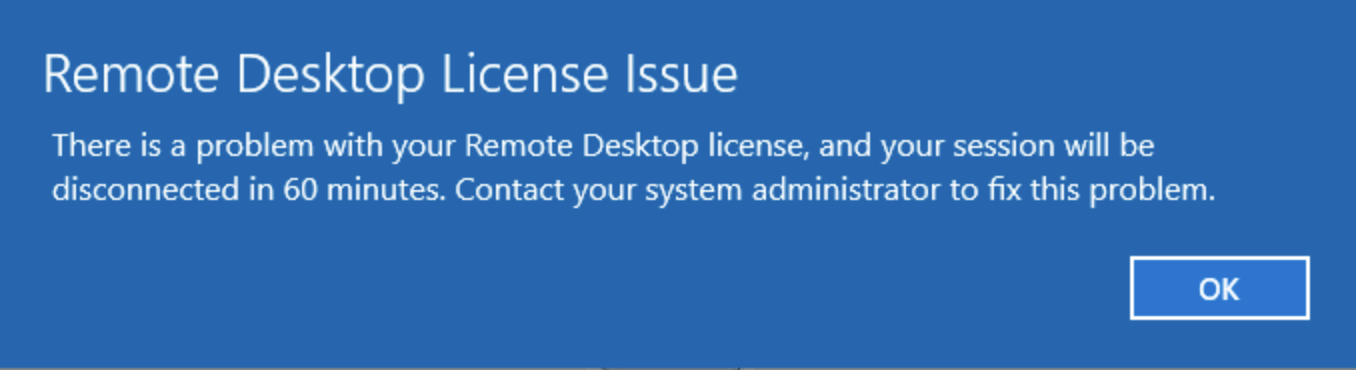 from Session host license server is accessible not sure why it's not issuing. In RD Licensing Diagnoser don't found any errors. All the config are good what is missing not sure.
from Session host license server is accessible not sure why it's not issuing. In RD Licensing Diagnoser don't found any errors. All the config are good what is missing not sure.
Please help and resolve this issue.
Read on here about confirming your licenses.
http://woshub.com/install-activate-rds-licensing-role-windows-server/
--please don't forget to upvote and Accept as answer if the reply is helpful--
Hi Patrick,
Thanks for the reply. Have gone through the doc did all the validation's as per the link
If you help on this its' really helpful for us.
Some more ideas here.
https://social.technet.microsoft.com/Forums/ie/en-US/fad1bdb9-5d0b-4aac-9159-7c57cf5ed829/remote-desktop-license-issue?forum=windowsmultipointserver
--please don't forget to upvote and Accept as answer if the reply is helpful--
Please validate that the License Server is member of the Active Directory group Builtin\Terminal Server License Servers
Because it's Per User CAL, the License Server must have permission to update several user attributes like msTSExpireDate, msTSLicenseVersion, msTSManagingLS...
When it's done, reboot the License Server.
hth
Hi Patrick,
Have missed one point we are having one session host server installed in RD Licensing server itself there also getting the same error so we can confirm it's not a session host and licensing server communication issue issue is different.