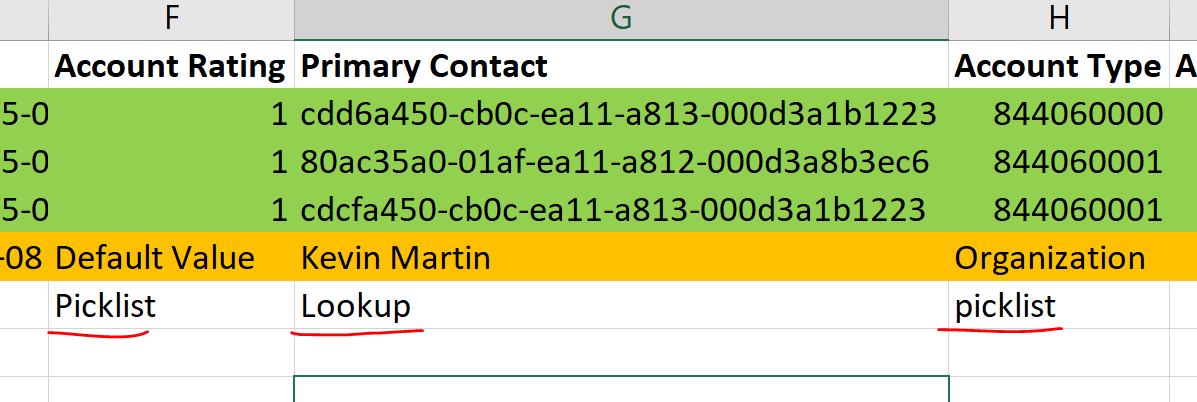Hi @Ann Jose (AU) ,
Thank you for posting query in Microsoft Q&A Platform.
From error message it looks like, ADF expecting GUID format as with 32 digits and 4 dashes but your source column doesn't have data in such format and ending up with conversion error.
Kindly review your source data and confirm is that expected value to get pass in to sink.
There is detailed guidance documented to follow while writing data to a lookup field. Click here to check same.
Click here to know complete details about Dynamics 365 connector and all properties of it as source and sink.
Please let us know how it goes. Thank you.
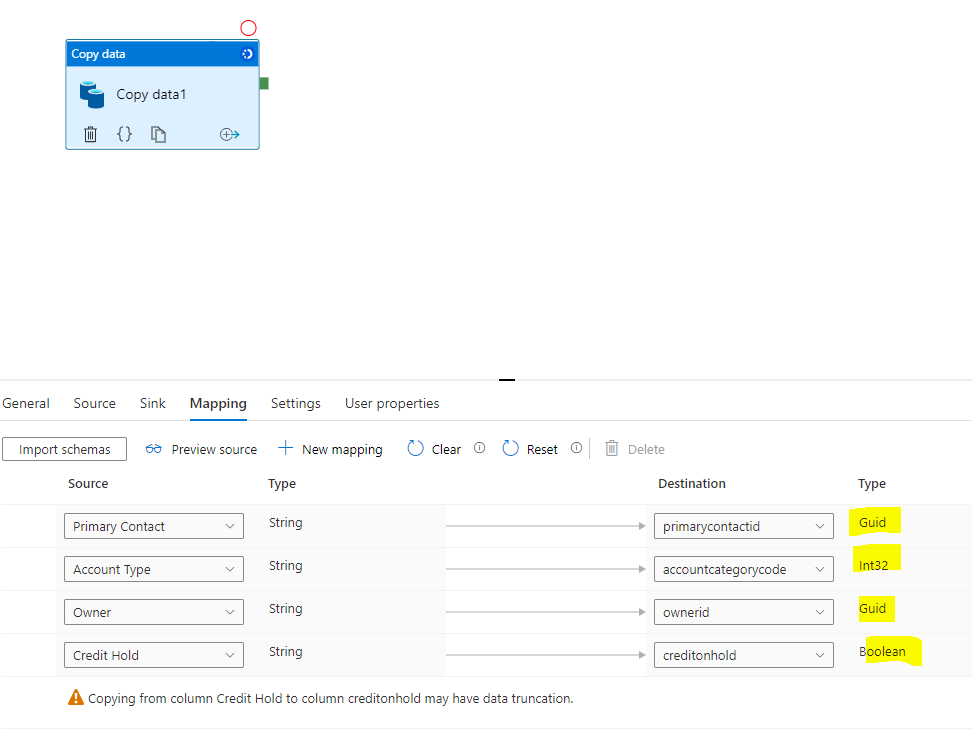
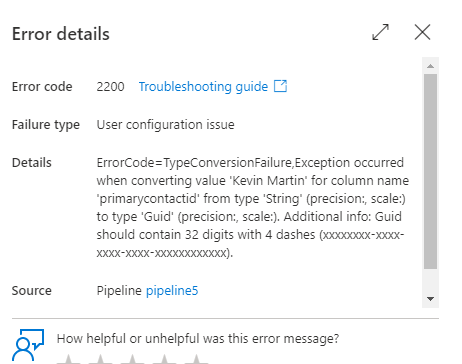

 and upvote
and upvote  for the same. And, if you have any further query do let us know.
for the same. And, if you have any further query do let us know.