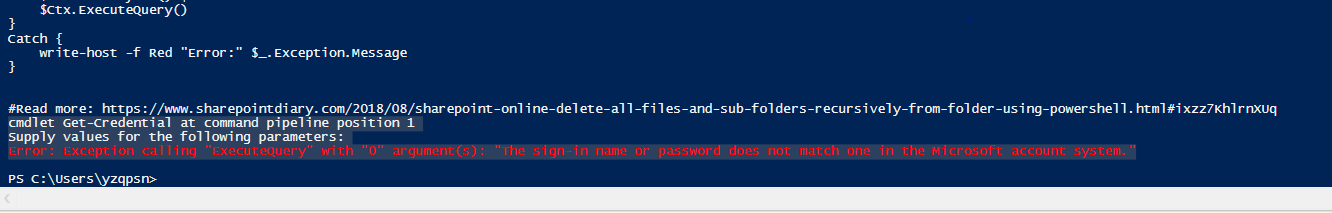Hi @Aase Nomad
You could using the following cmd to connect to SharePoint Online with MFA:
#Add required references to OfficeDevPnP.Core and SharePoint client assembly
[System.Reflection.Assembly]::LoadFrom("C:\Program Files\WindowsPowerShell\Modules\SharePointPnPPowerShellOnline\3.29.2101.0\OfficeDevPnP.Core.dll")
[System.Reflection.Assembly]::LoadWithPartialName("Microsoft.SharePoint.Client")
[System.Reflection.Assembly]::LoadWithPartialName("Microsoft.SharePoint.Client.Runtime")
$siteURL = "https://contoso.sharepoint.com/sites/siten_name"
$AuthenticationManager = new-object OfficeDevPnP.Core.AuthenticationManager
$ctx = $AuthenticationManager.GetWebLoginClientContext($siteURL)
$ctx.Load($ctx.Web)
$ctx.ExecuteQuery()
Write-Host "Title: " $ctx.Web.Title -ForegroundColor Green
Write-Host "Description: " $ctx.Web.Description -ForegroundColor Green
If the answer is helpful, please click "Accept Answer" and kindly upvote it. If you have extra questions about this answer, please click "Comment".
Note: Please follow the steps in our documentation to enable e-mail notifications if you want to receive the related email notification for this thread.