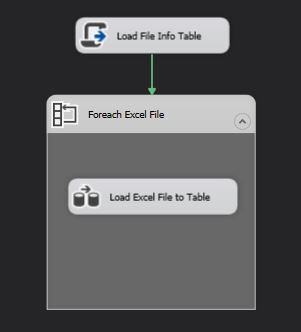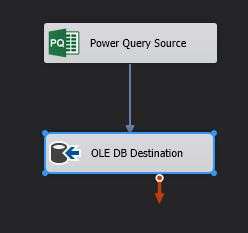Hi @William Zorn ,
I'm afraid that it is hard to meet your requirement.
Suppose that each file has different schema with consistent column headers, data types, and number of columns.
So that you need to manually set specific data types.
I have not find a way to do that automatically till now.
Regards,
Zoe
If the answer is the right solution, please click "Accept Answer" and kindly upvote it. If you have extra questions about this answer, please click "Comment".
Note: Please follow the steps in our documentation to enable e-mail notifications if you want to receive the related email notification for this thread.