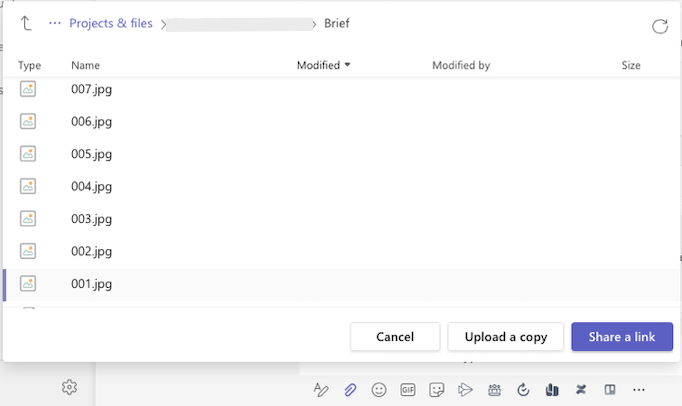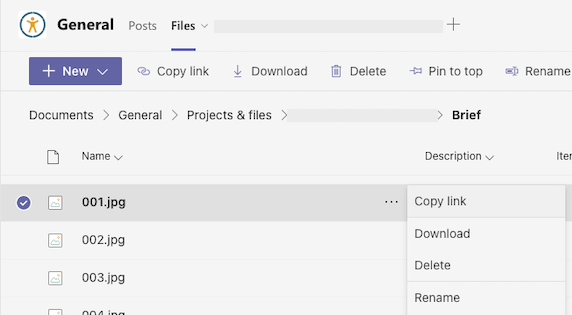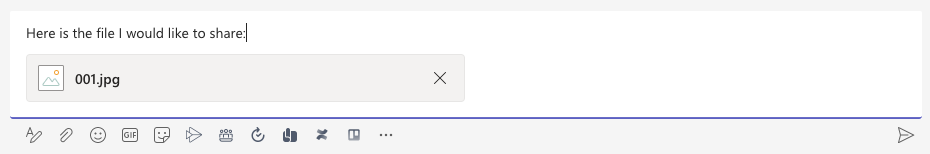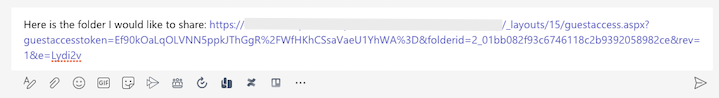Hi @Martin Fink-Jensen ,
Thanks for the clarification in details and I think I can now fully understand your needs. However, as far as I know, I am afraid it's currently not feasible to share a link that directly opens a folder within the MS Teams files tab.
Given this, aside from sharing the folder link which opens in SharePoint from browser, another alternative I can think of is to add a website tab in your Teams chat with other users or in a different team channel:
- In the Files tab of the team channel, find the folder you would like to share and choose "Copy link" from the context menu, click Copy:

- Go back to the Teams chat, select Add a tab +, search and choose "Website":
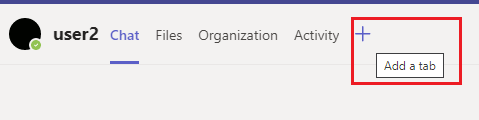
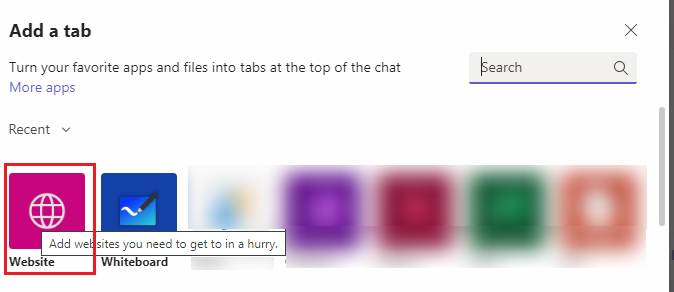
- Specify the tab name, paste the folder link into the URL section, make sure the checkbox of "Post to the chat about this tab" is selected to inform the user in the chat, click Save:
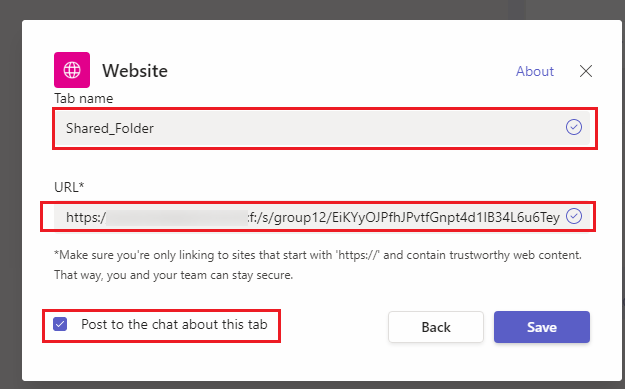
- The user who see this post can click the link to access the new added tab:

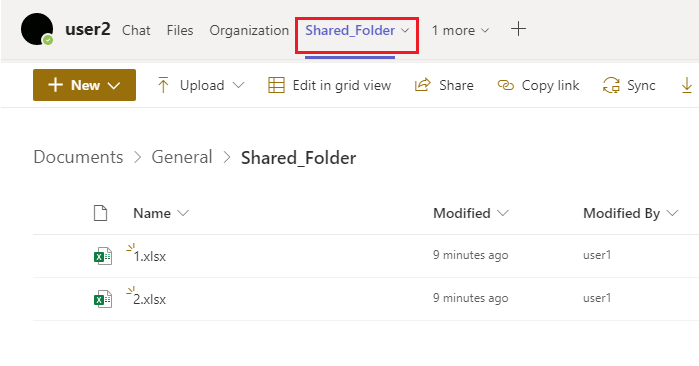
Meanwhile, I just tried submitting this via the feedback portal for Microsoft Teams. I'll leave the link below so that you and other community who see our discussion here can vote or comment there as well. Hopefully this feature can be added in the future.
Open folder links inside Teams rather than open in SharePoint
If the answer is helpful, please click "Accept Answer" and kindly upvote it. If you have extra questions about this answer, please click "Comment".
Note: Please follow the steps in our documentation to enable e-mail notifications if you want to receive the related email notification for this thread.